Computer vision datasets come in a wide variety of formats, and sometimes they’re less than ideal. Roboflow solves this problem by offering 26 annotations formats for dataset uploading and downloading.
In two steps you can:
1) upload your dataset to Roboflow
and then,
2) download your dataset in virtually any annotation format.
1 ) Upload Your Dataset
After creating a new workspace, drag & drop or select the folder containing your dataset in the annotation page on your project's page
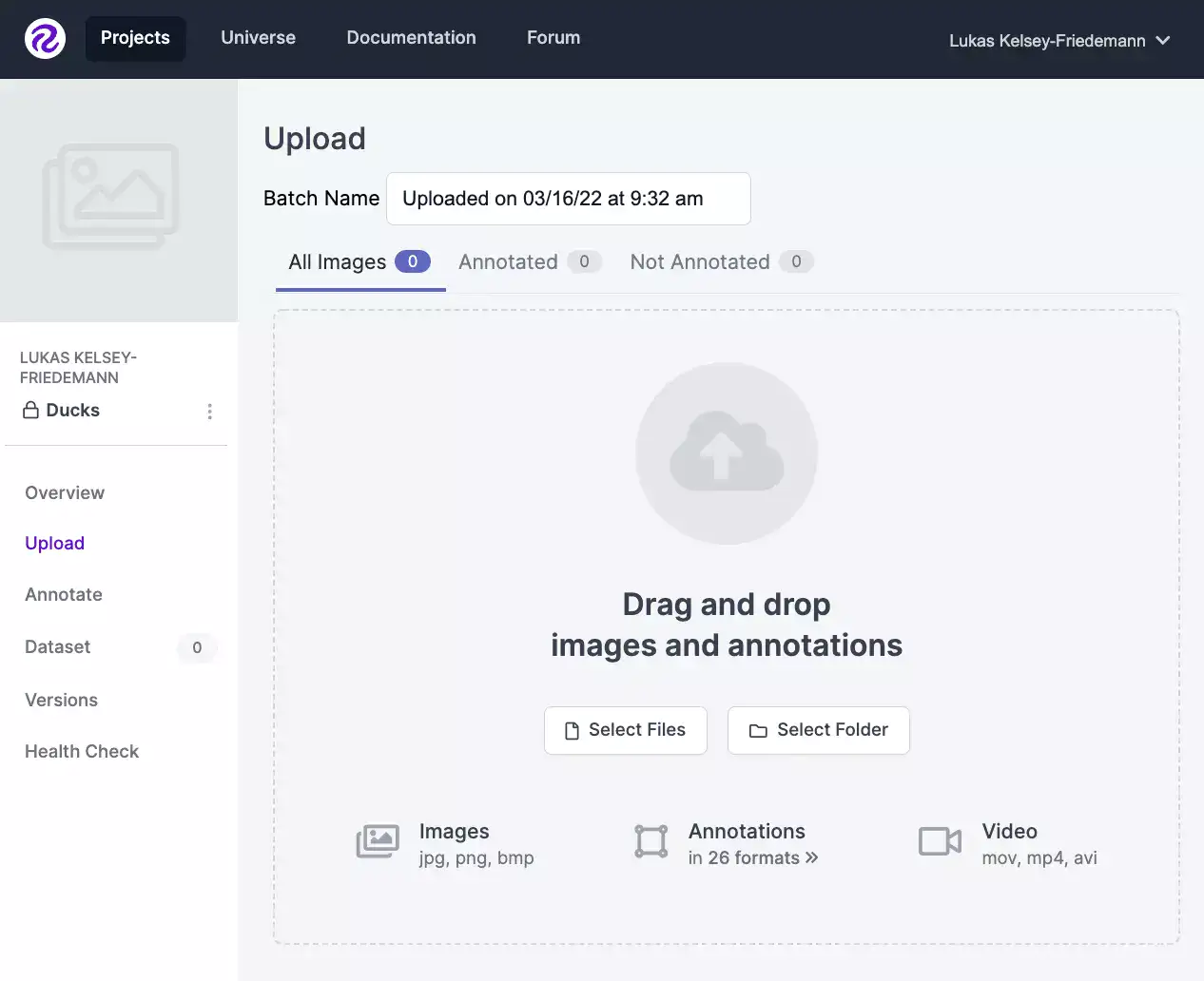
Roboflow will automatically detect the format, so you don't have to worry about anything.
You can then optionally modify your dataset by uploading more images, annotating them, and even combine datasets.
2) Download Your Dataset
Generate a new version of your dataset (or select a pre-existing version) and then click Export. You'll be prompted to choose from the 26 annotation formats available.
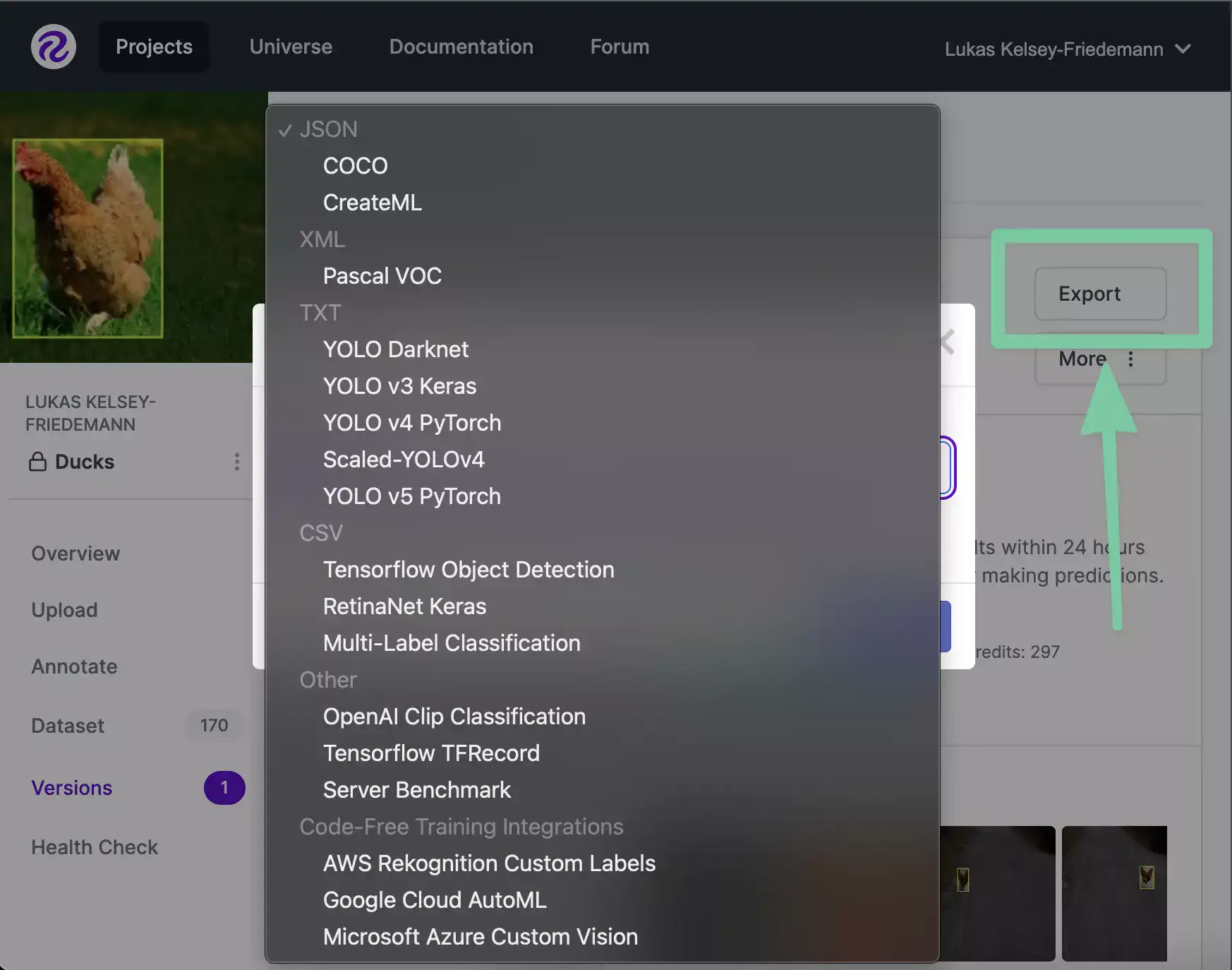
That's It!
You have 26 different annotation formats at your finger tips for free with Roboflow. Enjoy!

