You can build the models in this article without code. However, please note the ideas that use the results from a model assumes some familiarity with a programming language such as Python or JavaScript.
The best way to learn computer vision – and the myriad of problems to which computer vision solutions can be applied – is to get your feet wet and start working on a project. In the past, you would need extensive programming and theoretical knowledge to get started.
With developments in the computer vision industry over the last few years, this is no longer the case. With a bit of code and a tool like Roboflow, you can build your own computer vision models in hours. This opens up an exciting possibility: building computer vision projects for fun.
In this guide, we’re going to talk through five ideas you could build with computer vision.
Without further ado, let’s get started!
Monitor the bird population outside your house
The Royal Society for the Protection of Birds (RSPB), a charity based in the UK, runs an annual challenge that asks people to sit in their garden and watch birds for an hour. Results are submitted to help the RSPB understand bird populations.
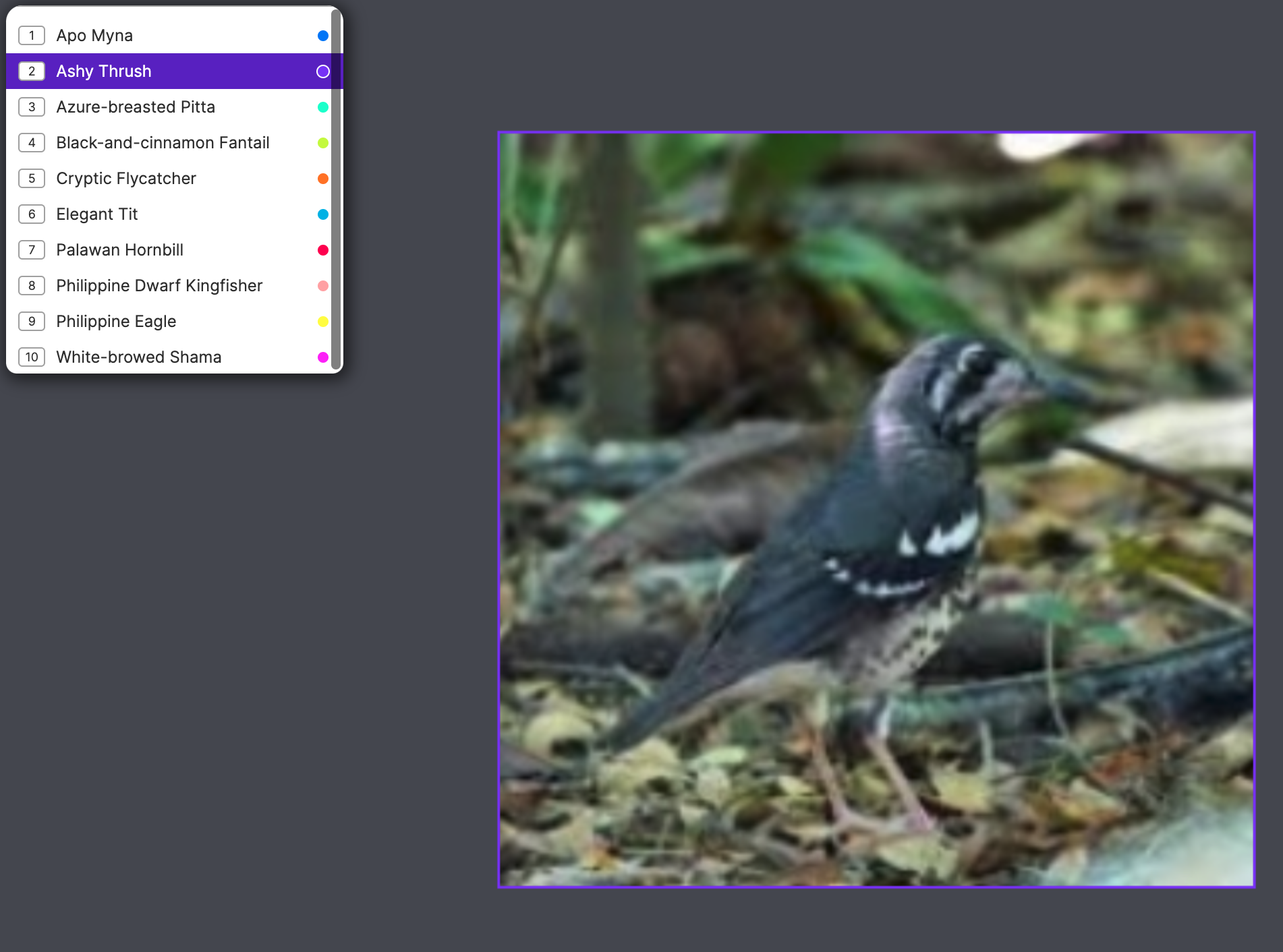
With computer vision, you could keep track of the birds in your garden automatically. You could train a computer vision model that classifies whether a bird is present on a particular tree. You could use object detection to find exactly where birds are in an image. You could take your project a step further and teach an object detection model to identify the species, too.
The information you gather could be useful for local nature societies, or you could use it yourself to assist you in understanding the world around you.
Algorithm to use: Single-label image classification or object detection
Example: A bird species classifier model on Universe
Turn off your computer when you leave your room
It’s easy to leave your computer running when you go away to do something else. If you leave your computer running in the morning when you go to work, the battery might have run out by the time you get home. That’s not ideal. In a home office, you might be required to turn off your computer when you are not at your desk.
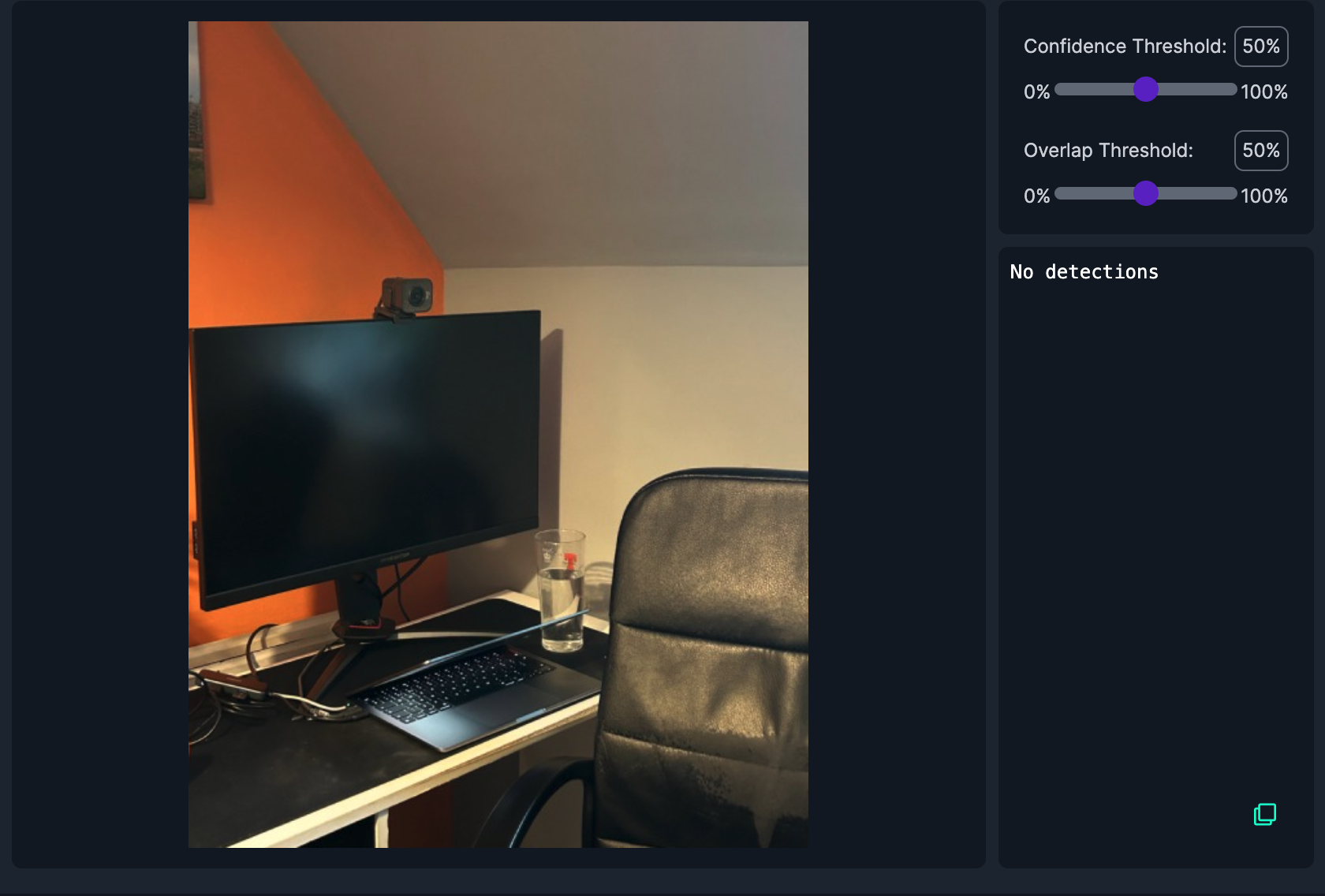
You could train a computer vision model to detect when you are in a room. If you are gone for more than two minutes, your model could tell your computer to go to sleep so that your password is required to turn on the computer again. With this project, you both save battery and ensure that you don’t leave sensitive information up on your computer when you are away.
Algorithm to use: Object detection
Example: A person object detection model on Universe
Remind yourself to put your keys on a rack
Losing keys in your house is never good. The moment of panic before you find your keys can be frightening, especially if you haven’t used them for a while (as might be the case for shed keys, for example). Computer vision can help put an end to losing keys in your house by encouraging you to put your keys on a rack when you enter your home.

You could train a computer vision model that learns to identify the keys in your house. The model could identify specific sets of keys if they are distinct. When you enter your house, you could have a reminder that is sent to your phone indicating you should put your keys on the rack. Or you could have a speaker trigger to tell you to put your keys away.
This project, while described in the nature of one’s home, has industrial use cases. A similar system could be used to make sure all of the sets of keys are on a rack at the end of a day. If a set of keys were missing, a manager could be notified.
Algorithm to use: Object detection
Example: A key detection model on Universe
Track when your cat leaves the house for the day
Cats are inquisitive. If you have an outdoor cat, you’ll know that their behavior outdoors is outside of your realm of vision. But, you can track when your cat leaves the house for the day and when your cat comes back. You could use this system to learn more about your cat. Do they prefer to sneak out in the morning? Do they hang around in your garden a lot? Do they like to sit on your doorstep in the morning to watch guard?
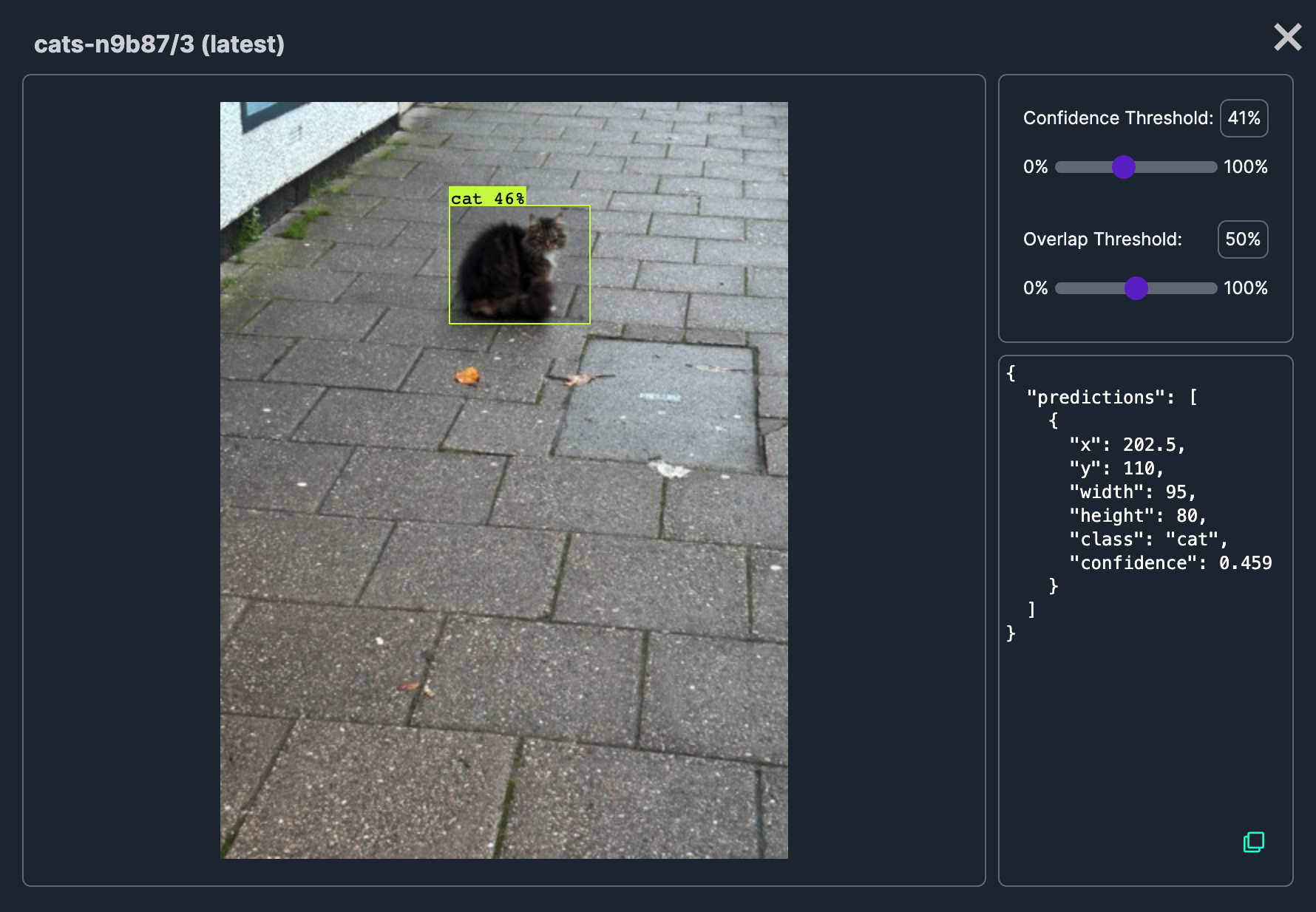
You could build a computer vision model that tracks the presence of your cat. When the model identifies your cat, you could get a phone notification telling you that your cat is home or is leaving the house. This system would be especially useful if your cat needs to stay inside for a period of time (i.e. if they have been to the vet and need to stay home).
As a bonus, you could use this system to track whether more cats than your own enter your garden. Your model could take a photo of every cat it sees and when so you can see whether more cats have been in your garden.
Algorithm to use: Object detection
Example: A cat object detection model on Universe
Count types of photos in your photo album
How many selfies have you taken? How many landscape photographs are in your photo album? These are questions that you could answer with a computer vision model. You could train a model to identify different scenes in a photograph – a selfie, a landscape, photos of buildings, photos of food – to learn more about the photos you have taken in the past.
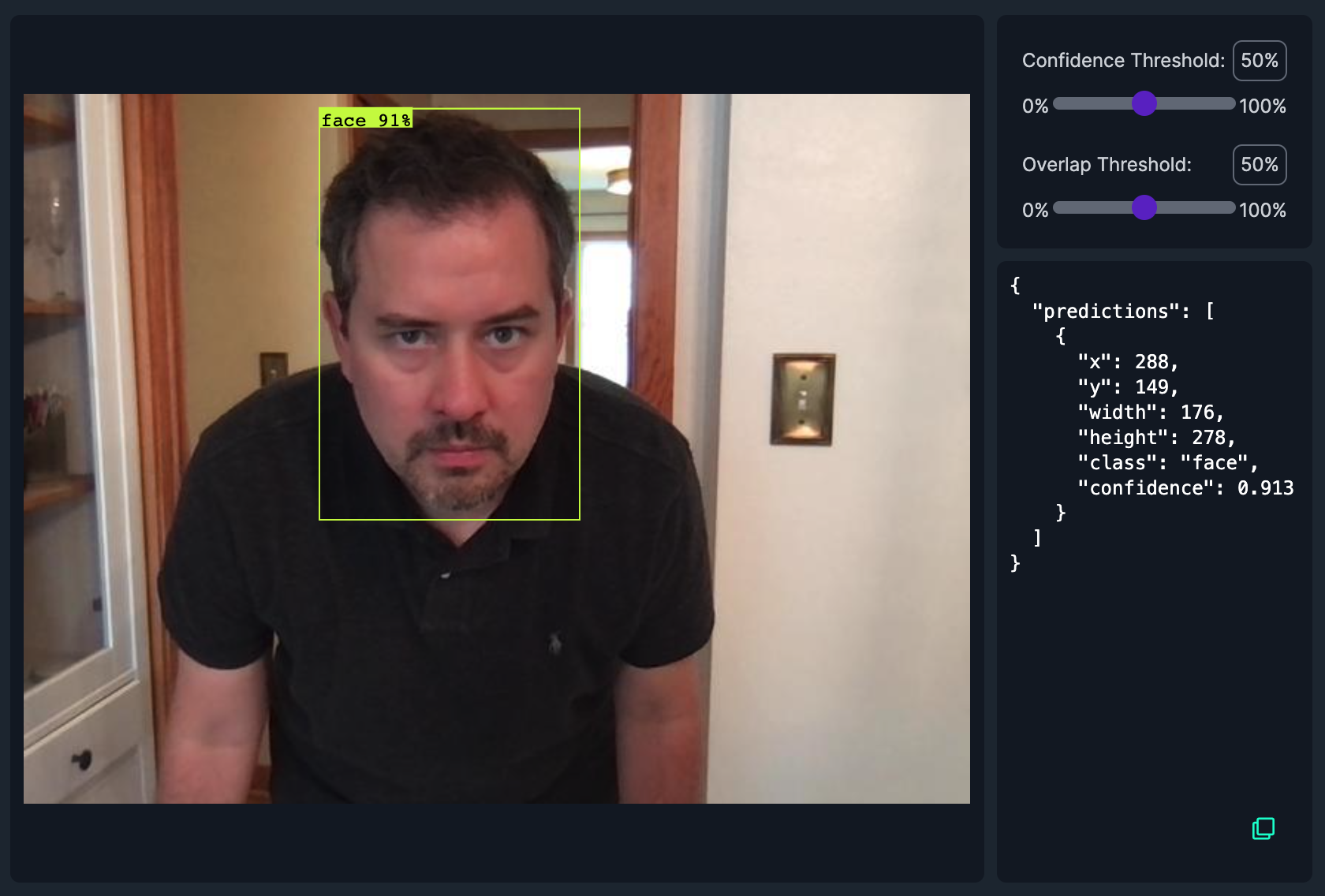
As a bonus, the information from your model could be used to make a custom search engine for your photo album. If every photo has a label, you can search for that label to find images that match the description.
Algorithm to use: Single- and multi-label image classification
Example: A classification model to identify different scenes
Conclusion
Using computer vision algorithms, you can build systems that respond to visual data: trigger a phone notification when an object enters view, log when something has not been returned to a particular position after a given time of day, and more.
The applications of computer vision in the real world are plentiful, but working on a hobby project is a great place to learn key terminology and the computer vision process. With any of the projects above, you’ll become acquainted with how to build a computer vision project as you go. You’ll learn useful information that will inform your future models, whether you go to work on professional projects or continue to work on hobby projects.
Do not let this list restrict you. Ask yourself: what problem do you have that you think could be solved with computer vision? To help you understand what’s possible, consider that computer vision can help you:
- Identify objects in an image or video.
- Locate the position of objects in an image or video.
- Classify images into categories.
- Count instances of an object in an image or video.
- And more!
Roboflow has a repository of different utilities you can use to build your computer vision applications. This repository may be a useful source of inspiration for you and help with adding common patterns (i.e. cropping the areas in prediction boxes) to your project.
Happy building!

