
Detectron2 is Facebook's open source library for implementing state-of-the-art computer vision techniques in PyTorch. Facebook introduced Detectron2 in October 2019 as a complete rewrite of Detectron (which was implemented in Caffe). Facebook uses Detectron2 in a wide array of their products, including Portal, and notes the framework accelerates the feedback loop between research and production.
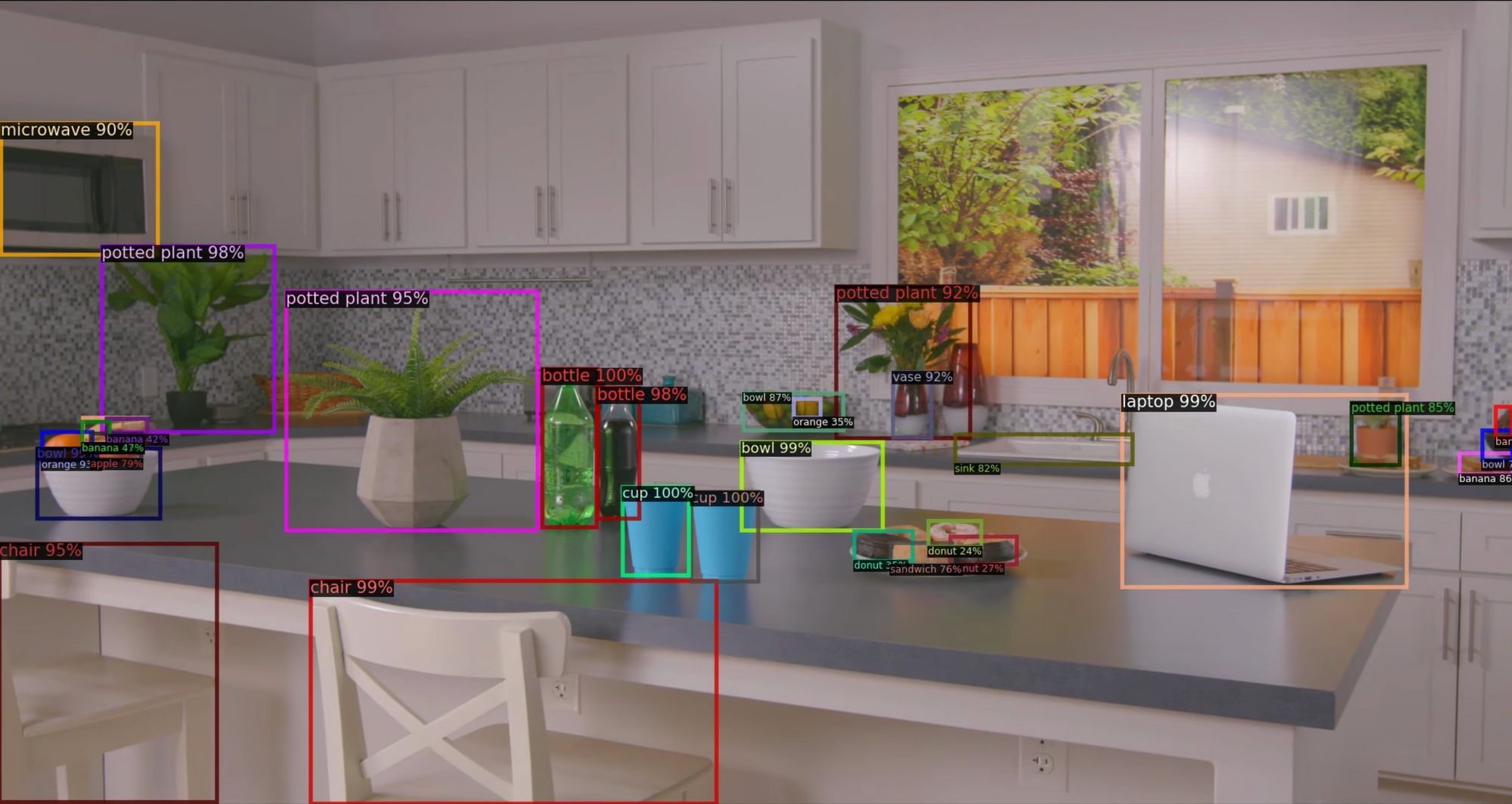
In releasing Detectron2, the Facebook Artificial Intelligence Research team also released a model zoo. The Detectron2 model zoo includes pre-trained models for a variety of tasks: object detection, semantic segmentation, and keypoint detection.
Using Detectron2 for Object Detection
The Roboflow team has published a Detectron2 tutorial on object detection, including a Detectron2 Colab notebook. (If you haven't yet followed that tutorial for training Detectron2, that is the recommended starting point.)

Our prior Detectron2 tutorial assumes using a specific Faster-RCNN from the model zoo. However, the notebook can be customized to any other object detection model from the model library with a simple change.
In the notebook, when we load our model for training (line 10 below), note that we call for COCO-Detection/faster_rcnn_X_101_32x8d_FPN_3x.yaml:
from detectron2.config import get_cfg
import os
cfg = get_cfg()
cfg.merge_from_file(model_zoo.get_config_file("COCO-Detection/faster_rcnn_X_101_32x8d_FPN_3x.yaml"))
cfg.DATASETS.TRAIN = ("my_dataset_train",)
cfg.DATASETS.TEST = ("my_dataset_val",)
cfg.DATALOADER.NUM_WORKERS = 4
cfg.MODEL.WEIGHTS = model_zoo.get_checkpoint_url("COCO-Detection/faster_rcnn_X_101_32x8d_FPN_3x.yaml") # Let training initialize from model zoo
cfg.SOLVER.IMS_PER_BATCH = 4
cfg.SOLVER.BASE_LR = 0.001
cfg.SOLVER.WARMUP_ITERS = 1000
cfg.SOLVER.MAX_ITER = 3000 #adjust up if val mAP is still rising, adjust down if overfit
cfg.SOLVER.STEPS = (1000, 1500)
cfg.SOLVER.GAMMA = 0.05
cfg.MODEL.ROI_HEADS.BATCH_SIZE_PER_IMAGE = 64
cfg.MODEL.ROI_HEADS.NUM_CLASSES = 13 #your number of classes + 1
cfg.TEST.EVAL_PERIOD = 500
os.makedirs(cfg.OUTPUT_DIR, exist_ok=True)
trainer = CocoTrainer(cfg)
trainer.resume_or_load(resume=False)
trainer.train()However, if we visit the object detection model zoo in Detectron2, we see there are multiple implementations of Faster R-CNN available as well as RetinaNet and RetinaNet + Faster R-CNN.
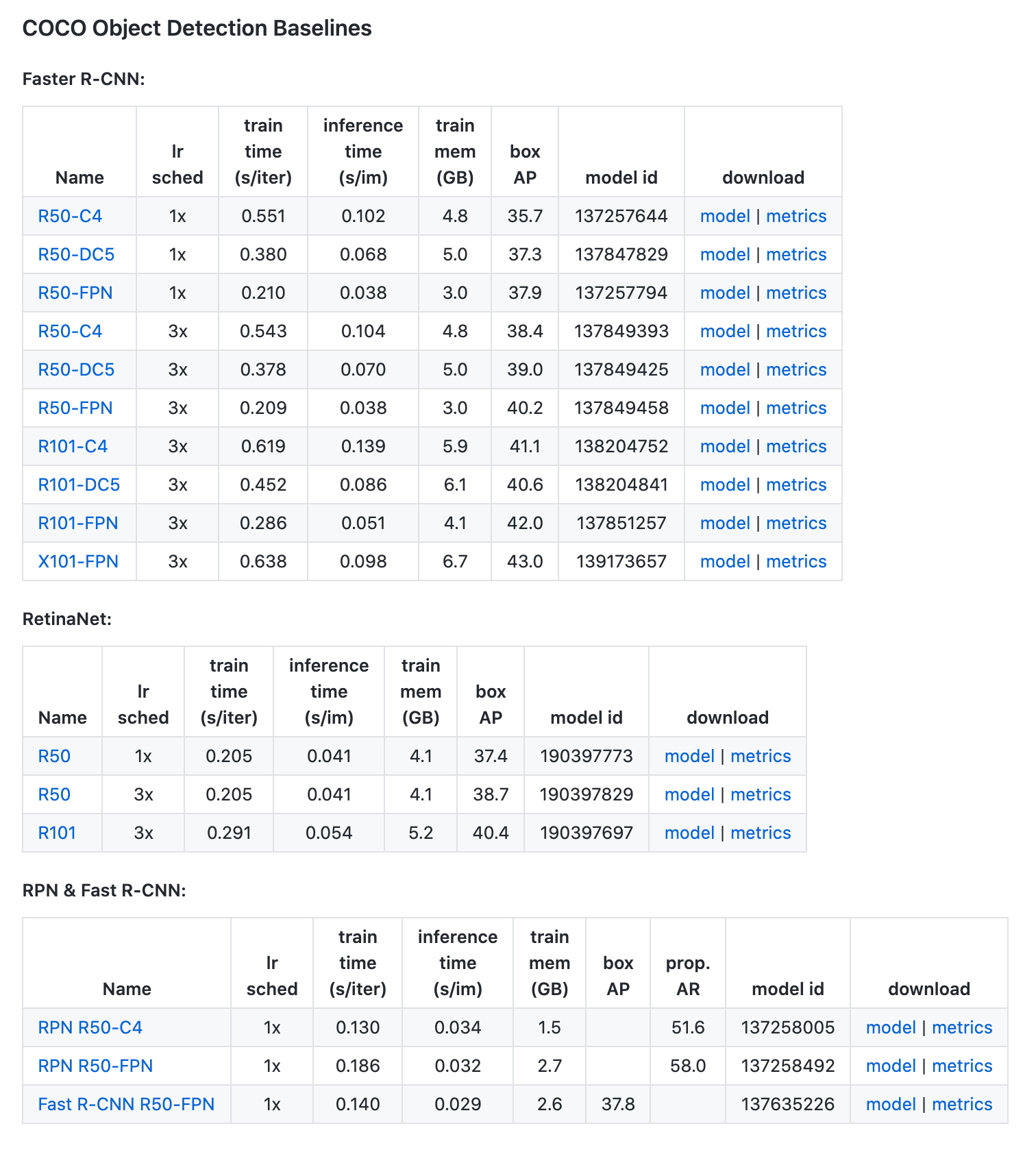
To replace the YAML file with an alternative architecture (and pre-configured training checkpoint), simply:
- Right click the model name in the lefthand column
- Copy the link
- Replace the link in the Colab notebook with the newly copied link
This new model YAML file then replaces the architecture, and training starts from that same pre-trained checkpoint. It's that easy.
Happy training!
Cite this Post
Use the following entry to cite this post in your research:
Joseph Nelson. (Nov 1, 2020). How to Use the Detectron2 Model Zoo (for Object Detection). Roboflow Blog: https://blog.roboflow.com/how-to-use-the-detectron2-object-detection-model-zoo/
