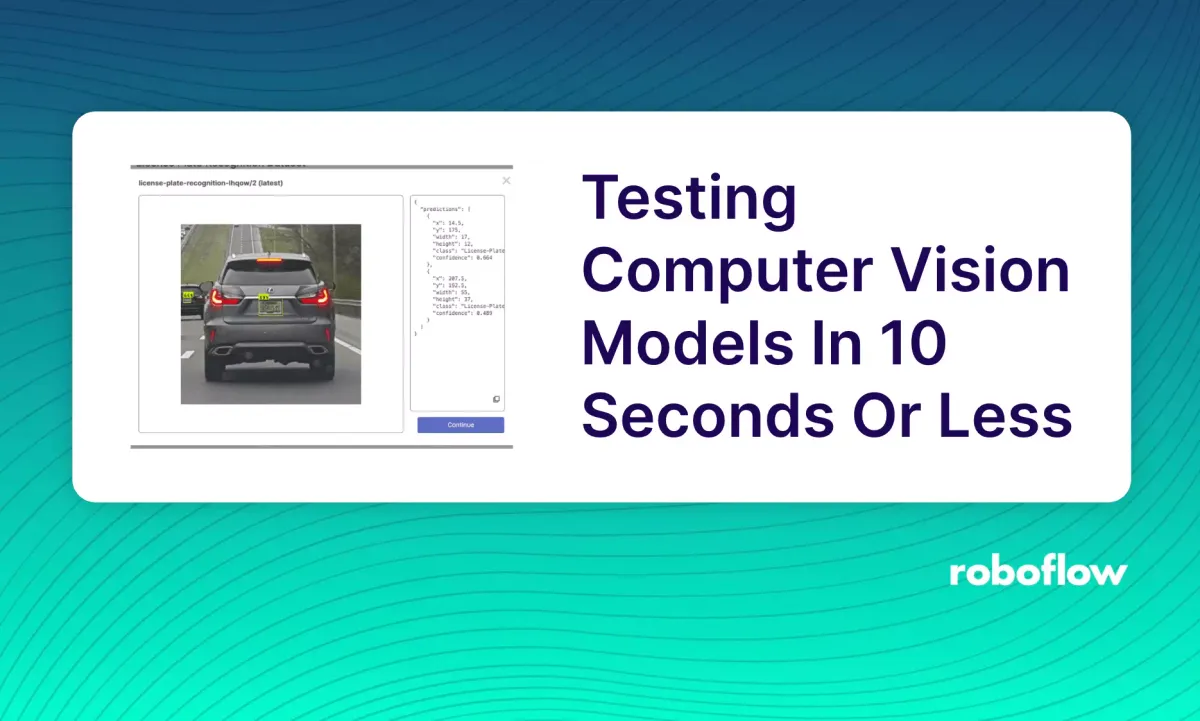
Roboflow Inference Widget
Last December we introduced the Roboflow inference widget on Roboflow Universe. A feature that helps developers test trained models by dragging and dropping images they expect the model to detect in the wild. The action hits the model inference API, which in turn produces the color coded bounding boxes on the objects the model was trained to detect, along with its labels, and confidence for each prediction. The feature also produces the JSON output provided by the API.
Introducing the Roboflow Inference Widget
This month we brought our Inference Widget over to the core app to make testing models on Roboflow even easier!
You might also be interest in trying dozens of open and closed source models from Meta, OpenAI, Anthropic, Google, and more on vision tasks for free on Roboflow Playground.
Using The Widget
You can test each version of your model on the versions tab of your project, by selecting either a file from your device or dragging and dropping one on the screen.
To make testing more readily available, you can drop an image anywhere within your project to test the latest version of your model.
Other Ways To Test Model Performance
The inference widget is just one of many ways to test your model. Other features for testing include:
- Using the curl command to run inference on an image
- Utilizing our example code snippets
- Using the example web app provided (with full sample code!)
- Using your webcam
- Deploying to NVIDIA Jetson
- Deploying to Luxonis OAK
Discuss And Share
Testing a model you’d like to open source? We’d love to check it out! Share it on our forum or open source it on Roboflow Universe.
Cite this Post
Use the following entry to cite this post in your research:
Lukas Kelsey-Friedemann. (Feb 23, 2022). Testing A Computer Vision Model In 10 Seconds Or Less. Roboflow Blog: https://blog.roboflow.com/testing-a-computer-vision-model-in-10-seconds-or-less/
