
Tracking the movement of an object has many applications, from tracking robots in a warehouse to implementing object tracking systems in drones. The basics of object tracking rely on object detection, but the object, in this case, is viewed from different angles, and may look completely different in some scenarios.
In today's article, we will go in-depth into object tracking with computer vision, including real-time object tracking and multi-object tracking.
We will give you an overview of different methods of object tracking systems, popular algorithms for object tracking, and use cases of object tracking across industries.
If you're interested in step-by-step tutorials (including open source code you can use) to implement object tracking, see our how-to guide to object tracking and our how-to guide to zero shot object tracking.
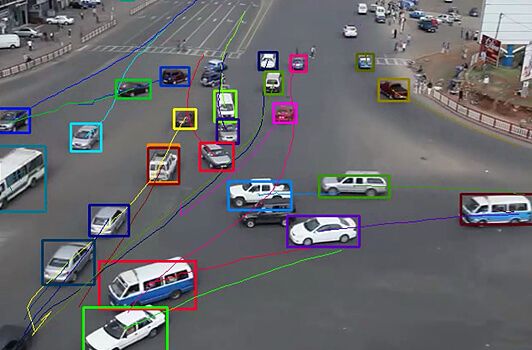
Table of Contents
- Introduction
- Breakdown of Object Tracking
- Types of Object Tracking: Image & Video-Based Object Tracking
- Popular Algorithms for Object Tracking
- Applications of Object Tracking in Computer Vision
- Get Started With Your Object Tracking Project
Video guide to implementing object tracking
What is Object Tracking?
Object tracking is a computer vision application where a program detects objects and then tracks their movements in space or across different camera angles. Object tracking can identify and follow multiple objects in an image. For example, a football recording studio could follow where a ball is in a photo.
Object tracking a significant computer vision technology popular in augmented reality for estimating or predicting the positions and other applicable information of moving objects in real time.
Compared and contrasted: Object detection vs. object tracking
Object detection and tracking are both computer vision algorithms. Object detection algorithms identify objects in an image or video and their location in the media. This can be an algorithm on its own, or used to enable object tracking. Object tracking algorithms, on the other hand, follow objects over frames in a video.
How object tracking works
Here is a breakdown of how object tracking allows us to select, track, and retain individual classes of objects in space and over time:
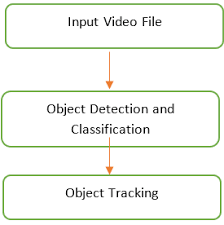
- Input: The first step is to give input such as video or a real-time feed from a camera and preprocess each frame using OpenCV. Pre-preocessing is essential so the model has consistent data with which to work.
- Object Detection: Next, you choose an object detection algorithm that classifies and detects the object by creating a bounding box around it.
- Labeling: Next, the object tracking algorithm assigns a unique identification label for each object that has been identified. For example, this could be all of the cars in a video feed of a racing track.
- Tracking: The last step is keeping track of the detected object moving through different frames while storing its relevant path information.
Image and video-based object tracking
Object tracking can be distinguished into image and video based tracking. Let's discuss each in more detail.
Image-based object tracking with computer vision
This type of tracking usually deals with identifying, anchoring, and tracking an entire 2D image. A mask comprised of a cut-out of the object can then calculate the plane's coordinates based on its position. This type of object tracking is often used in the field of augmented reality (AR).
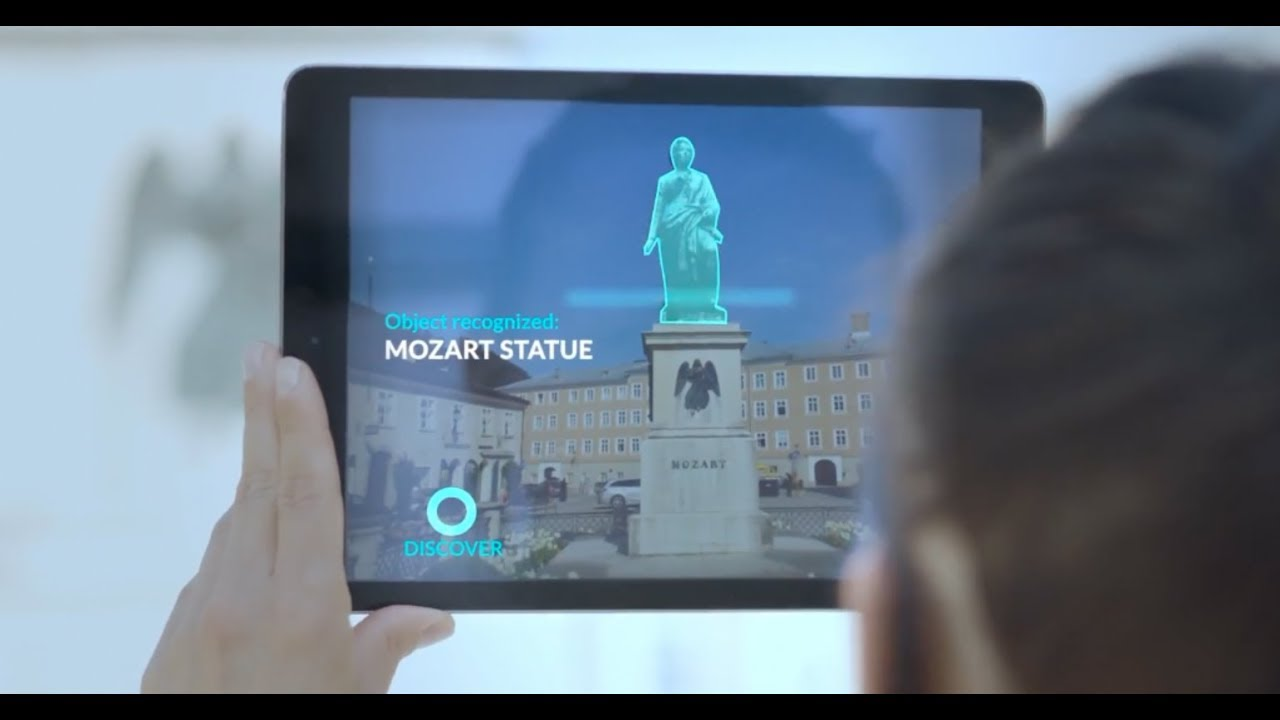
An example of using this in practice in eCommerce. Thanks to the rise of computer vision, you can now see how an object will look by virtually placing it into a room or onto a person. Image tracking is considered a more straightforward method of object tracking as it is somewhat inaccurate. Usually, when designing such a system, you take tracking positions with a margin of +/-3cm from the image plane to the camera.
Video-based object tracking with computer vision
Also known as real-time object tracking, it is the most popular type of object tracking in computer vision. In video object tracking, we aim to estimate or predict the position of a target object in each consecutive frame in a video using both spatial and temporal information after the initial coordinates of the target object are determined.
It is further divided into two types: single object tracking (SOT) and multiple object tracking (MOT).
Single object tracking aims to track one specific target object throughout the video. The object tracking algorithm starts with defining the bounding box of the target object in the first frame and then locates the same object in the rest of the frames. In industry, you will use SOT in cases where your focus is only on one unique object in the environment.
Example of SOT in Real-Time, Source: https://just-merwan.medium.com/what-is-objects-tracking-in-computer-vision-d0f76b3607a8
Multiple object tracking (MOT), it is a more complex type of tracking since it involves detecting and tracking more than one object in a video. Initially, the object tracking algorithm determines the number of objects in each frame, identifies them, draws a bounding box around them, assigns each object a unique coordinate, and keeps track of each object's movement over back-to-back frames until they leave the frame.
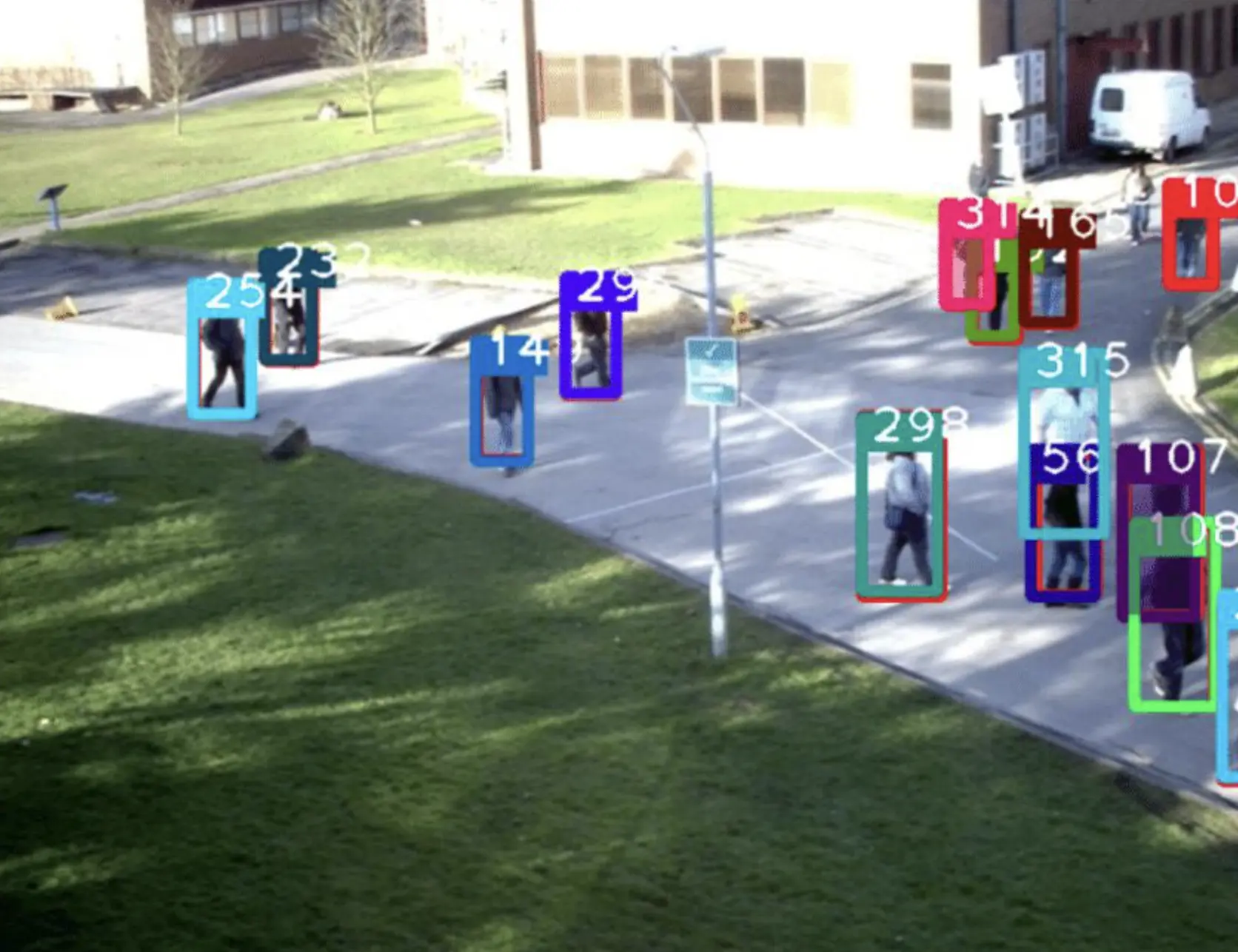
Popular Open Source Tools for Object Tracking
There are many open-source tools you can use to track objects in images. Discussing every tool in detail is out of the scope of this article, but we want to highlight some of the most popular ones out in the wild. Here are a few that might be helpful as you implement object tracking yourself:
- Object tracking with OpenCV
- Fast online object tracking with SiamMask
- Zero shot object tracking implemented with the Roboflow Inference API, DeepSort, and OpenAI CLIP
- NorFair is a python library for adding real-time multi-object tracking to any detector
- Object tracking using Roboflow Inference API and zeroshot CLIP Deep SORT
- YOLOv4, DeepSort and Tensorflow implementation of Object Tracking
- Towards grand unification of object tracking
Object tracking use cases in computer vision
There are many applications of object tracking in the real world. Here are a few notable examples of how object tracking is used:
- Autonomous Driving: Obstacle detection in self-driving cars, pedestrians detection on roads and sidewalks, collision avoidance and vehicle speed detection, traffic monitoring and route estimation, etc.
- Retail Applications: Person detection and tracking, cashier-less checkout systems, tracking items in and out of a shopping cart, tracking people leaving or entering the buildings, etc.
- Surveillance Cameras: Crowd monitoring, tracking mask usage, tracking people with suspicious activities or items, etc.
- Sports Analytics: Tracking the trajectory of a basketball, tracking football to count the number of goals, tracking players to understand their movements and preventing injuries, etc.
Get started with your object tracking project
What you learned today can serve as a foundation to get started with your first object tracking project.
Begin your project by selecting from the 100k+ open source datasets in Roboflow Universe and then train your object tracking model in one-click using Roboflow Train.
Cite this Post
Use the following entry to cite this post in your research:
Mrinal W.. (Oct 21, 2022). What is Object Tracking in Computer Vision?. Roboflow Blog: https://blog.roboflow.com/what-is-object-tracking-computer-vision/
