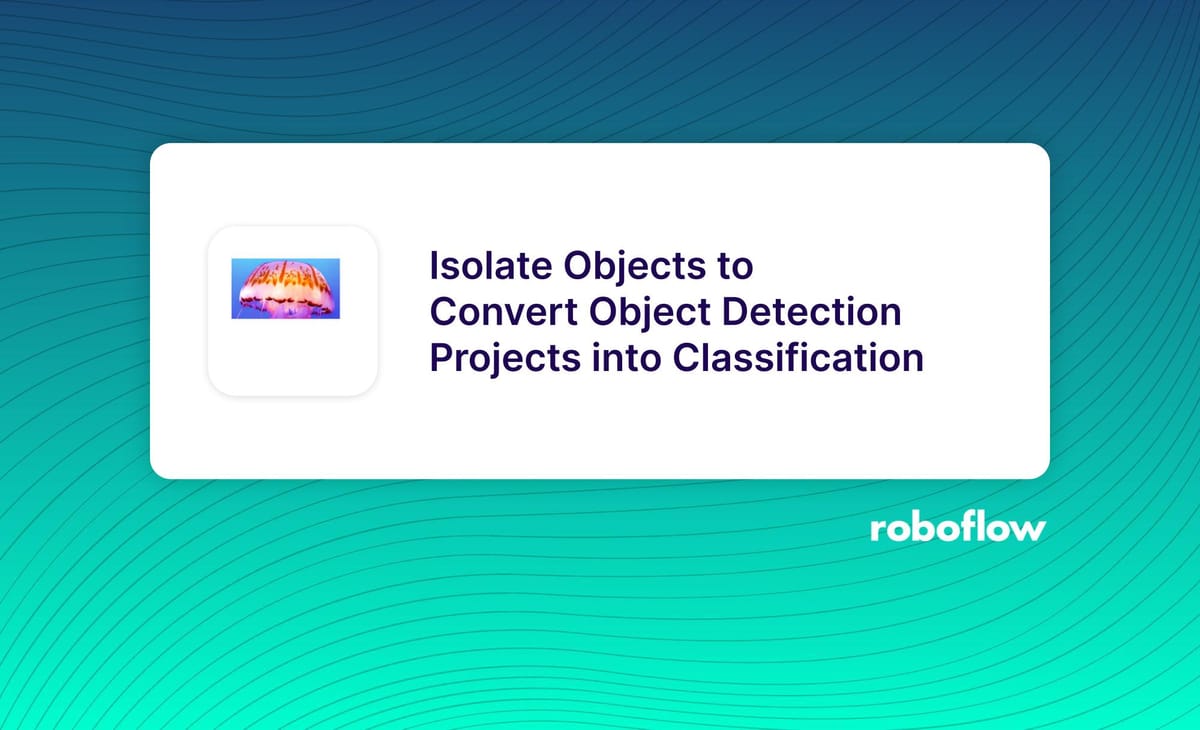
You can now export the bounding boxes from your object detection dataset as cropped images usable with classification models. This update will enable easily prototyping two-pass models for use-cases like OCR and object tracking.
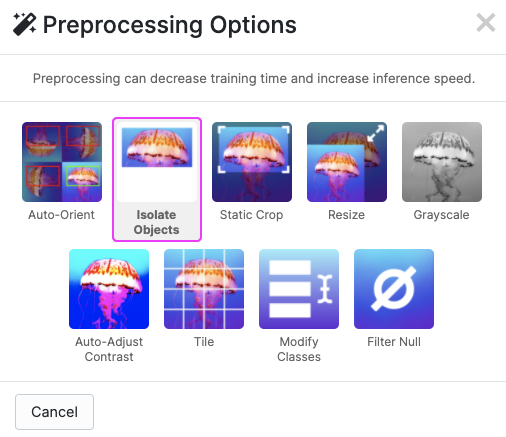
To try it out, simply enable the Isolate Objects preprocessing step and generate a new version of your dataset.

This will generate one image (with one full-frame annotation) for each bounding box in the original dataset.
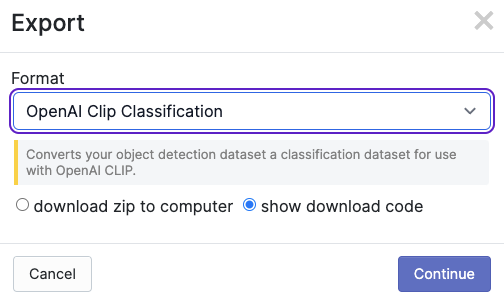
This allows you to export in the OpenAI Clip Classification format which converts your object detection dataset into a classification dataset. If you inspect the output, you'll see that your cropped bounding boxes are now organized into folders according to their class name.
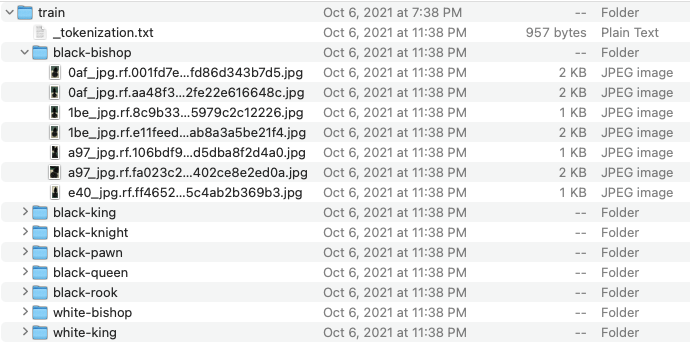
You can now use one of our image classification models or upload back into a new classification project to use Roboflow Train to train a model.
Cite this Post
Use the following entry to cite this post in your research:
Brad Dwyer. (Oct 8, 2021). New Feature: Isolate Objects. Roboflow Blog: https://blog.roboflow.com/isolate-objects/
Discuss this Post
If you have any questions about this blog post, start a discussion on the Roboflow Forum.
