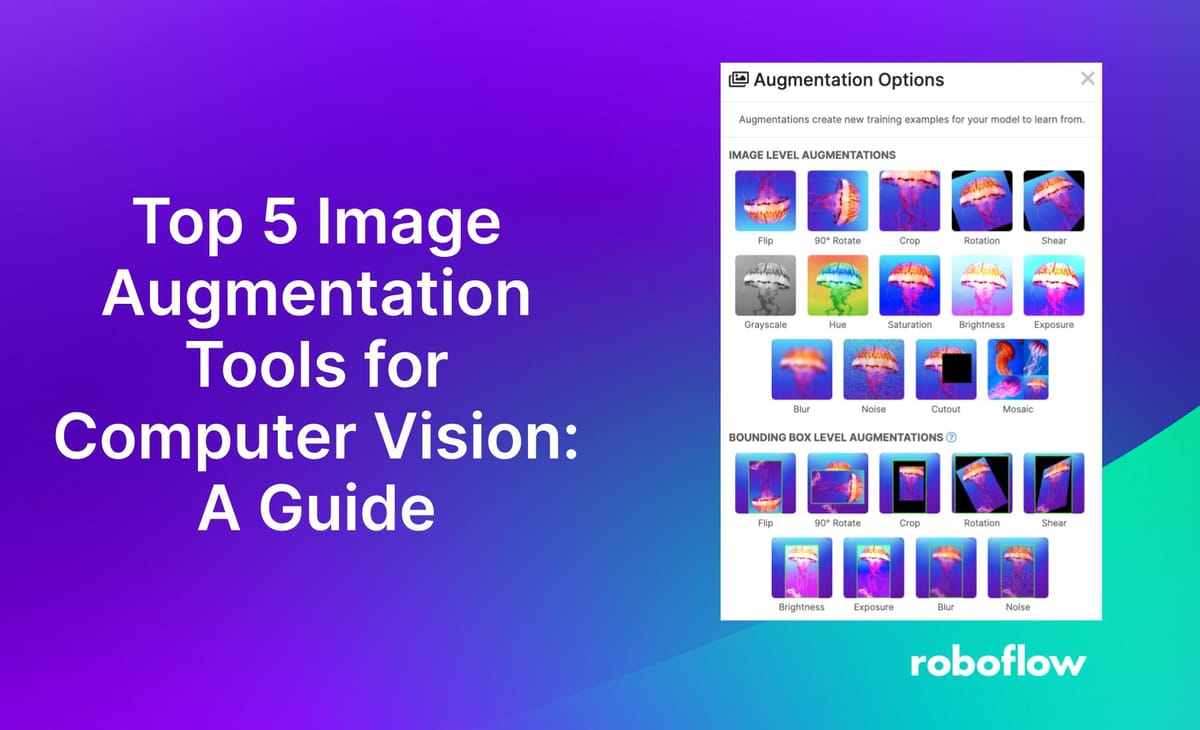
This article was contributed to the Roboflow blog by Abirami Vina.
Collecting enough images for a comprehensive dataset can be a tough task. Sometimes, you might find yourself with only a handful of images to work with. But don’t worry, you can use image augmentation to increase the number of images you can use to train your model.
What is Data Augmentation?
Data augmentation is a technique that increases the size and diversity of your datasets by creating new, slightly altered versions of your existing data. Augmented datasets can help your models learn to handle real-world variations in images and avoid becoming too specialized or overfitting.
It improves model generalization by introducing a variety of transformations such as rotations, flips, and color adjustments. These transformations help the model adapt to different scenarios it may encounter in real-world applications. Augmentation also helps balance class distributions in imbalanced datasets so that the model learns equally from all classes.

In this article, we'll explore some of the best data augmentation tools to help you create great datasets for your computer vision projects. We'll cover Roboflow, Albumentations, OpenCV, Imgaug, and built-in techniques in models like YOLOv8. Let’s get started!
Top Image Augmentation Tools
Roboflow
Roboflow is an end-to-end computer vision platform that lets you augment your datasets easily while creating datasets and training models. It simplifies managing and preparing computer vision datasets, making it suitable for users of all skill levels. For example, even if you make a mistake, you can revert to a previous version and start again. Also, Roboflow's user-friendly interface is intuitive and doesn't require extensive training.
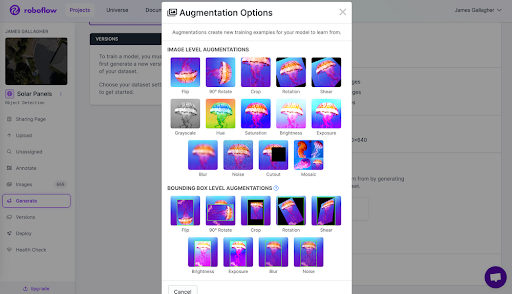
Roboflow’s cloud-based augmentation tools allow you to perform various types of augmentations directly in the cloud, eliminating the need for powerful local computers. Some of the available augmentation techniques include:
- Flip: Flips images vertically or horizontally while keeping annotations accurate.
- 90°/180° Rotations: Rotates images clockwise or counterclockwise by 90°/180°.
- Random Rotation: Rotates images randomly within a set range.
- Random Crop: Cuts out a portion of an image and adjusts the annotations accordingly.
- Random Shear: Distorts images horizontally or vertically within a set range.
- Exposure: Adjusts the brightness of images.
- Blur: Applies a blur effect to images.
- Random Noise: Adds random noise to images.
- Bounding Box Augmentation: Changes the contents within bounding boxes to create better training data.
Roboflow also features dataset versioning, making it easier to experiment with various augmentations. Moreover, it supports "offline augmentation," which allows you to perform augmentations before training your model. It’s a particularly beneficial feature because your model training time and cost decrease when CPU-intensive augmentations are done beforehand, so the GPU doesn’t need to wait for data.
Check out Roboflow’s official documentation page on image augmentation for more information.
Albumentations
If you’re looking for a fast, flexible tool that offers a wide range of augmentation techniques, Albumentations is a great choice. It’s a Python library that provides a simple interface for working with images, masks, bounding boxes, and key points. Albumentations offers more than 60 different transformations, such as changing the shape and position of images (rotations, translations, scaling, and shearing) and adjusting pixel values (brightness, contrast, and blurring).
The library uses optimized functions from OpenCV and NumPy to make it faster than many other image augmentation libraries. Faster processing is crucial for efficient training workflows, especially when you are handling large datasets. Also, the library is thoroughly tested to ensure the reliability and accuracy of its augmentations. It helps maintain the quality of your training data by avoiding bugs that could corrupt it.
Another interesting feature of Albumentations is the ability to combine multiple augmentations into a single pipeline. You can apply a series of transformations in a specific order, making your data even more varied and robust. These pipelines can be easily integrated into your existing computer vision projects.
OpenCV
OpenCV is an open-source computer vision library that offers many functions, one of which is it data augmentation. One of OpenCV's strengths is its support for multiple programming languages, like Python, Java, and C++, which makes it accessible to developers building vision pipelines in different languages. OpenCV is also highly versatile and works on many different platforms.
OpenCV provides a range of augmentation methods, such as scaling, rotation, blurring, flipping, cropping, colour adjustments, and noise addition, to add to and diversify datasets and improve model performance. Additionally, OpenCV supports affine and perspective transformations that allow for modifications like shearing, stretching, and warping of images.
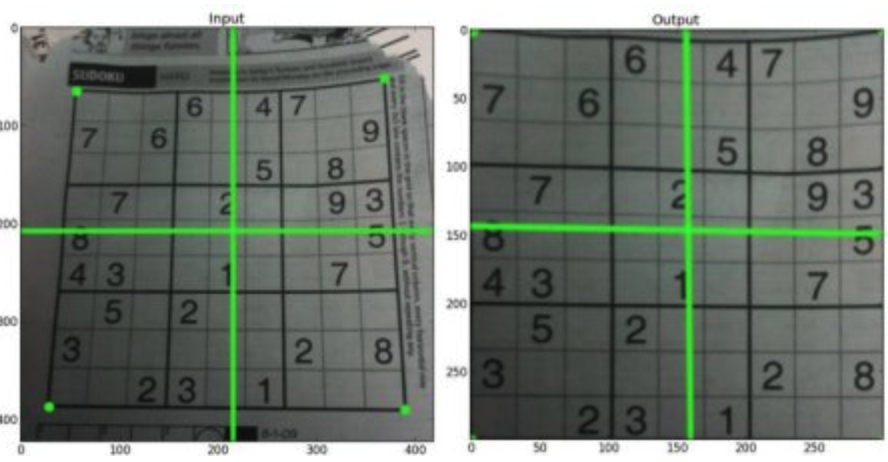
A standout feature of OpenCV is its ability to perform custom transformations using matrix operations. Developers can create complex augmentation sequences for specific requirements. These sequences can mimic real-world scenarios and expose models to a diverse range of variations.
Imgaug
Imgaug is a Python library specifically created for image augmentation. It offers a wide range of powerful and flexible augmentation techniques. Imgaug supports various types of data, including images, heatmaps, masks, maps, key points, bounding boxes, polygons, and line strings.
Using Imgaug, you can add the following augmentations to your dataset and more:
- Adjust Perspective: Simulate different viewpoints.
- Modify Contrast: Change lighting conditions.
- Add Noise: Introduce variations in images.
- Alter Colors: Account for different lighting scenarios.
- Apply Blurring: Reduce noise and smooth images.

Imgaug can also randomly remove parts of an image to train your model to handle missing information. All these manipulations can be applied randomly or specifically as needed and are optimized for fast performance. Imgaug also offers advanced features that increase its usability and efficiency.
Let’s walk through some of these advanced features. Automatic alignment of sampled random values helps make sure transformations are consistent across different data types. For example, if you rotate an image, its corresponding segmentation map will rotate by the same value.
Probability distributions as parameters allow for more complex and realistic augmentation scenarios by sampling augmentation parameters from various probability distributions. Helper functions offer utilities for tasks such as drawing heatmaps, scaling segmentation maps, averaging/max pooling images, padding images to specific aspect ratios, converting key points to distance maps, etc.
Using Augmentation Features Built-in into Models
Before you decide to use external augmentation tools, it's good to check if the model you are training has built-in augmentation capabilities. Some models include these features, which are already integrated into the training pipeline. Built-in augmentations can make things simpler; a good example is Ultralytics YOLOv8.
YOLOv8 is a state-of-the-art object detection model that includes various augmentation techniques directly within its training process. These techniques include random horizontal flipping, color jittering, scaling, and rotation. The integration of these augmentations helps YOLOv8 achieve better generalization and robustness by exposing the model to a wider variety of data conditions during training.
Here are some benefits of using built-in augmentations:
- Improved Performance: Unlike external data augmentation, built-in augmentations do not slow down the model training process.
- Seamless Integration: Reduces the risk of compatibility issues that can occur when using external augmentation libraries.
- Avoiding Redundancy: Augmentations are applied in the most efficient way, maintaining a clean and streamlined codebase.
- Consistency: The same techniques are consistently applied across different runs, which is crucial for reproducibility and debugging.
- Ease of Use: Built-in functions require minimal code changes, making them easier to implement. This can come in handy for rapid prototyping and experimentation.
By using built-in augmentations, developers can simplify their workflow and improve the performance and robustness of their models.
Keep this in mind when applying augmentations to data before training these models. You can over-augment and get poor model performance as a result.
Conclusion
Data augmentation is a key step of the computer vision pipeline. It improves model robustness and generalization. By artificially expanding your dataset, the models you train are more likely to perform better on unseen data.
Choosing the right data augmentation tool is essential, and it depends on the specific requirements of your project. Each tool offers unique advantages, and selecting the appropriate one can significantly improve the efficiency and effectiveness of your model training process.
Roboflow offers a user-friendly interface. Albumentations is flexible. OpenCV has a comprehensive range of capabilities. Imgaug supports diverse augmentations and built-in techniques in models like YOLOv8, which makes data augmentation simple.
With a variety of data augmentation tools and the benefits of built-in model capabilities, you’re now equipped to create robust and adaptable computer vision models. Explore these powerful tools and experience the impact of augmented data firsthand!
Continue Learning
Here are some more resources to help you get started with data augmentation:
- A Blog Post on Getting Started with Data Augmentation in Computer Vision.
- A YouTube Tutorial on Getting Started with Image Data Augmentation
- A Blog Post on Advanced Augmentations in Roboflow.
Cite this Post
Use the following entry to cite this post in your research:
Contributing Writer. (Jun 5, 2024). Top 5 Image Augmentation Tools for Computer Vision: A Guide. Roboflow Blog: https://blog.roboflow.com/data-augmentation-tools/
