Roboflow Annotate has been used to label over 66 million images and teams have been able to label more images with our recent release of collaborative workflows for managing labeling in real-time across distributed teams. Market researchers believe that by 2028, $8 billion USD per year will be spent labeling data to be used for work in machine learning and we want to help streamline that process for you.
With the growing need for more labeling support, we are releasing role-based access controls so teams can give each user in Roboflow specific access within the annotation workflow - starting with Labelers.
Labelers are only able to access the images you assign to them and utilize the labeling tools for annotation of those images. All other information is hidden from Labelers to ensure privacy and security for your data. This allows you to confidently scale your labeling operation outside of your team or organization as your labeling needs increase.
Adding a Labeler
You can add a Labeler through the Settings page or directly within your Job assignment workflow. Labeler's will receive an email notification to get started with the assignment.
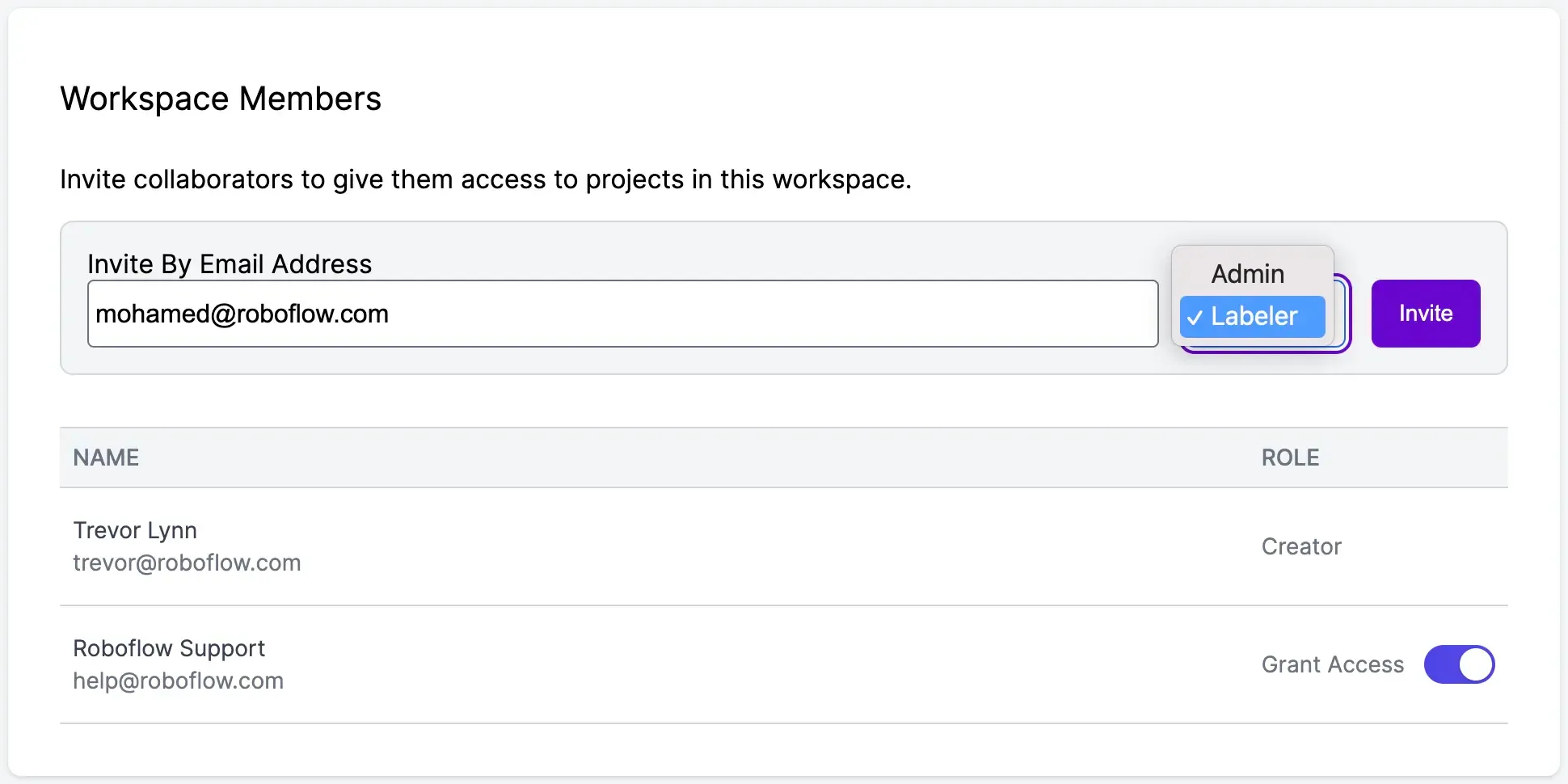
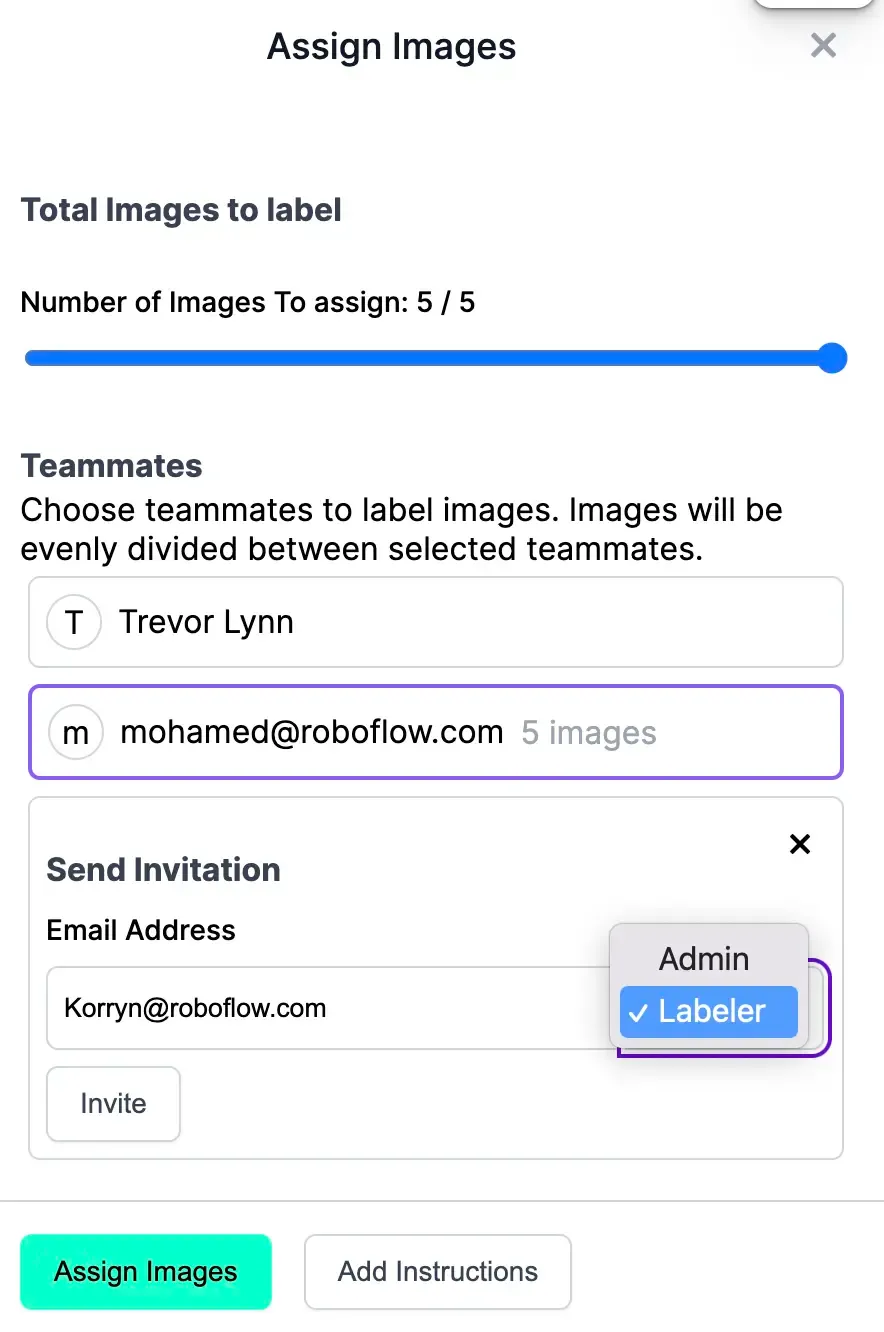
View Labeler Progress by Job
The Labeler workflow uses the Board View, Job Assignment, Notifications, and Instructions in the collaborative annotation tools already available today.
After you have assigned a Job to Labeler users, you’ll be able to check in on each Job to see the progress being made. You can manage your labeling project in real-time without requiring status updates, reports, or project management systems. Once a Job is submitted for review, Reviewers will receive an email notifying them to Approve or Reject annotations.
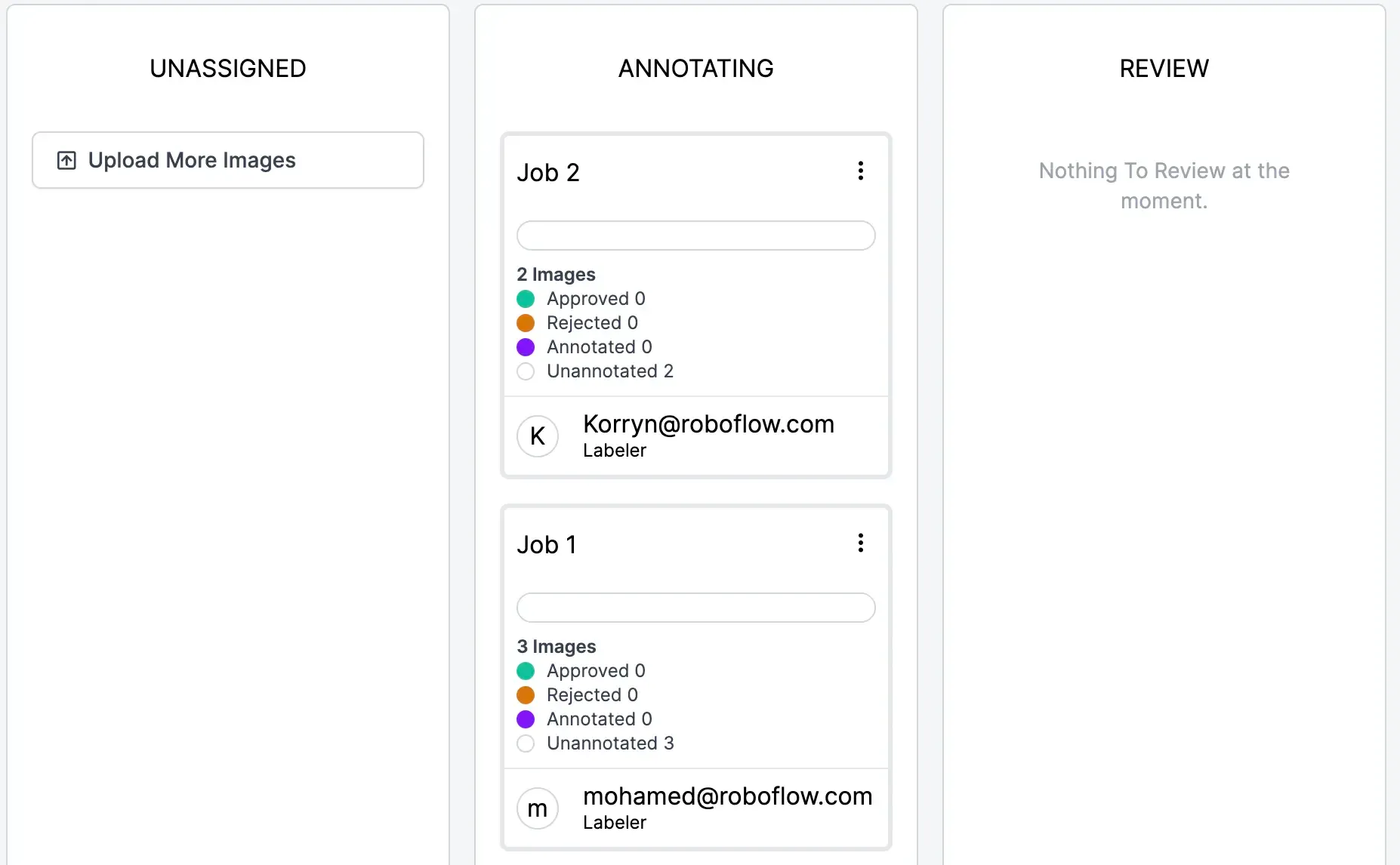
Labeler Job View
Labelers are able to see their Unannotated and Annotated images as well as their progress to complete the Job.
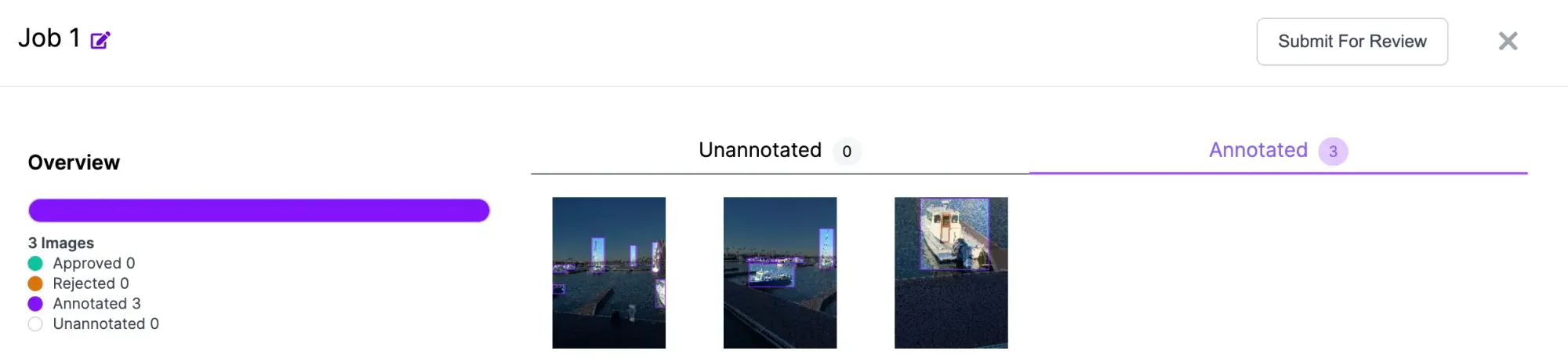
Labelers can understand where each of their images are in process to work most efficiently.
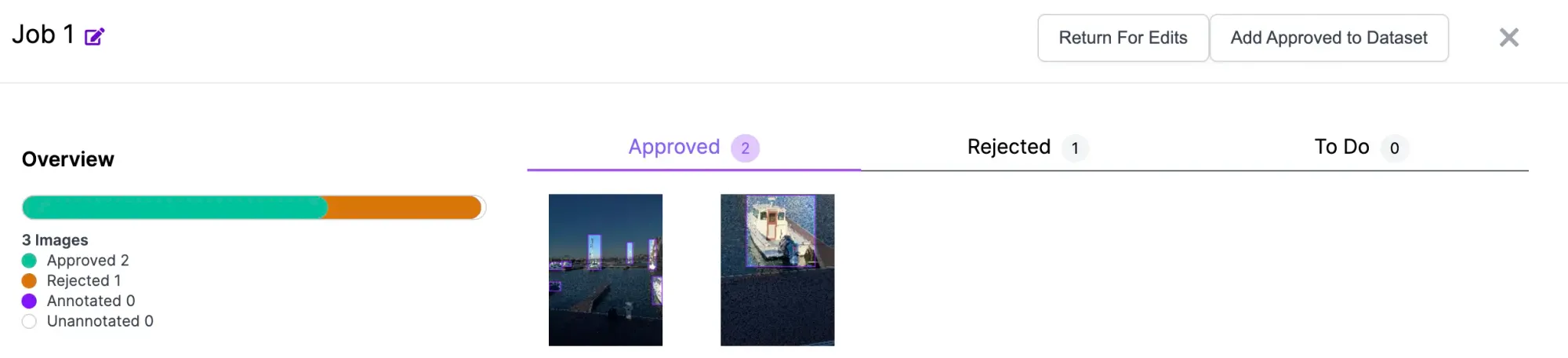
Reviewers Approve and Add to Datasets
Admins are able to check all annotations submitted by Labelers to Approve or Reject annotations.
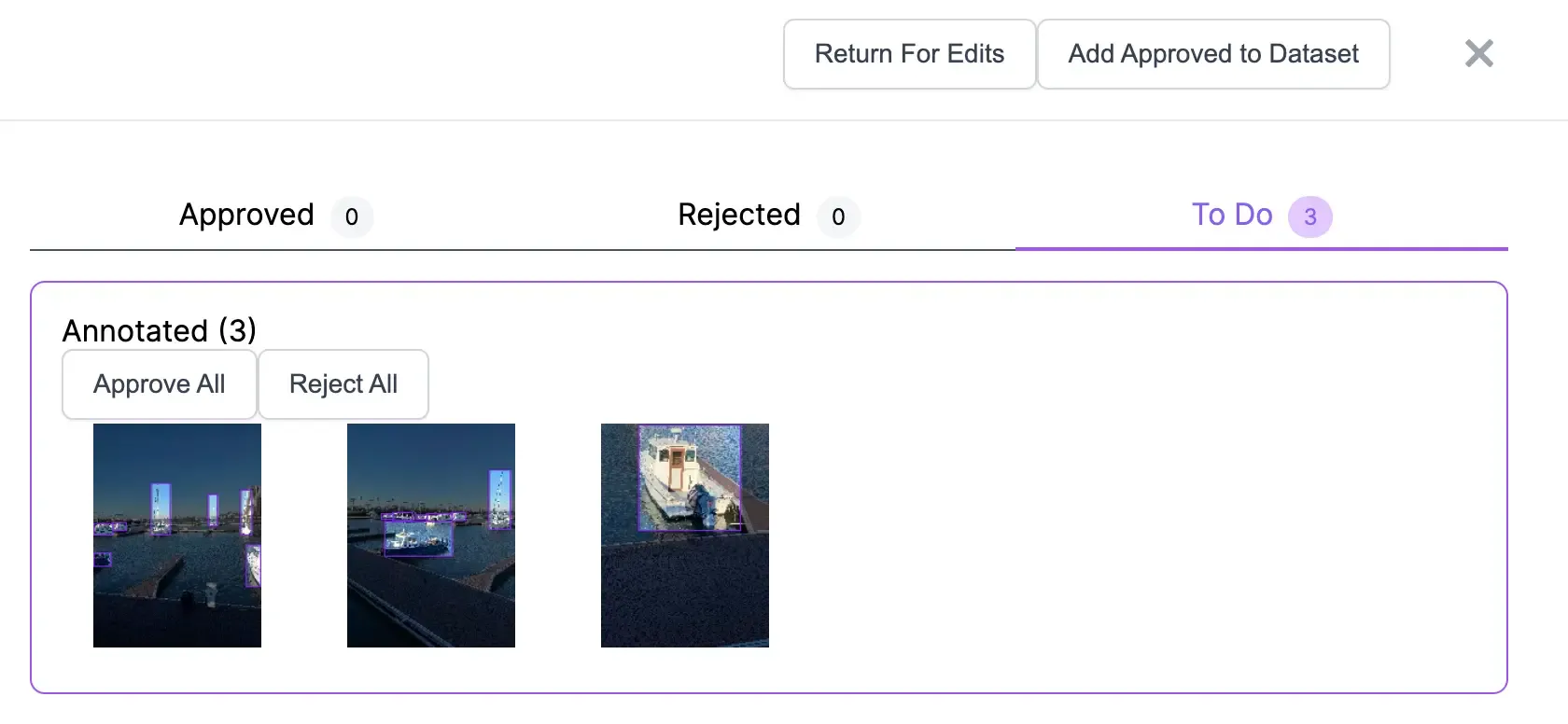
Approved annotations can be added to the project Dataset and Reject annotations will be returned to Labelers for edits.
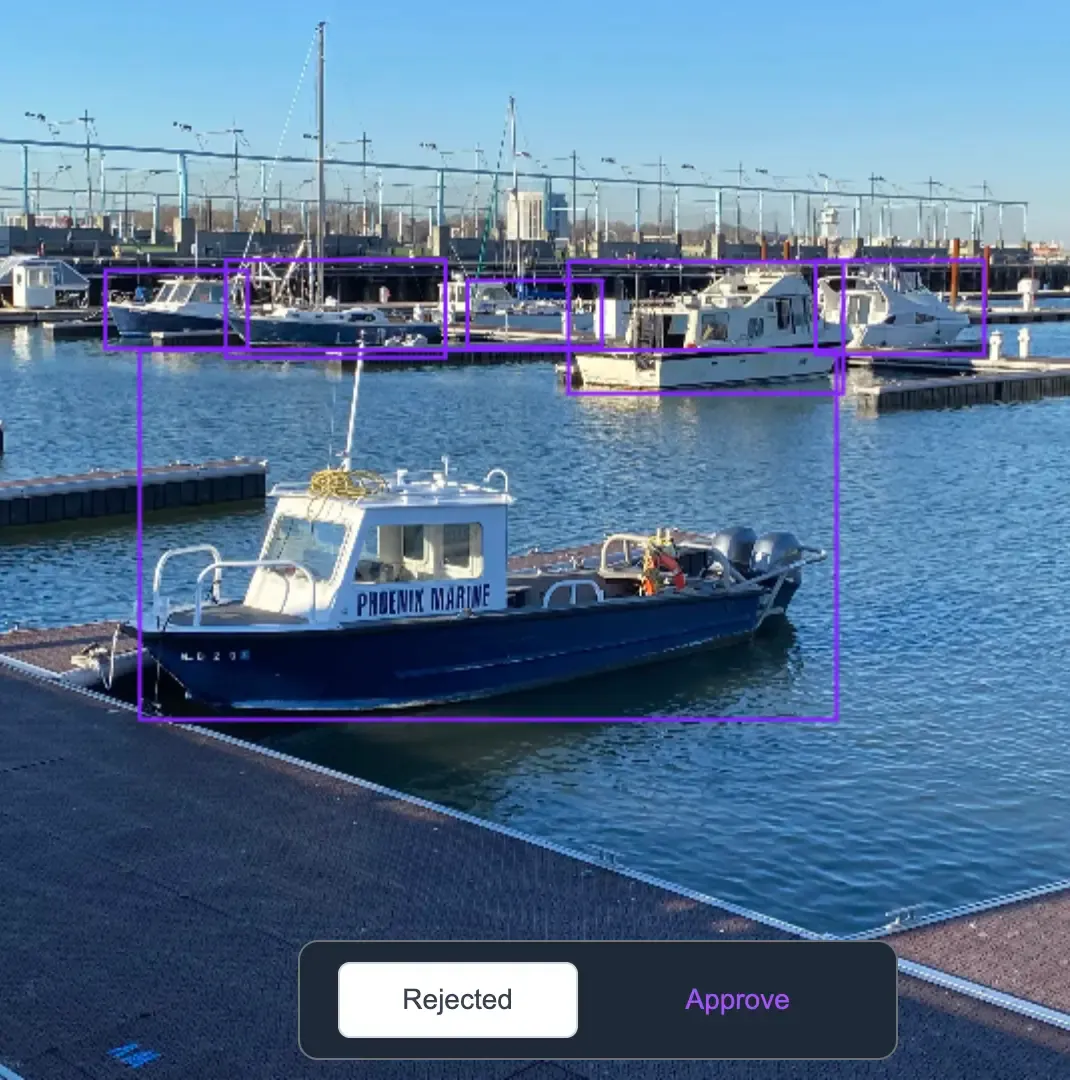
Once the annotations are Approved or Rejected, Labelers will be notified via email so they can know how to proceed with the Job assignment.
What’s Next for Role-based Access Control
Managing a large scale labeling operation is an emerging field and there are many ways to continue making the effort more efficient. Adding Labeler users to our cloud-based collaborative annotation workflow and using AI-assisted labeling will help your team scale labeling to build larger, and more accurate, datasets in the future.
We have more ideas for role-based controls that we are excited to build into the workflow and decrease the difficulty of labeling.

