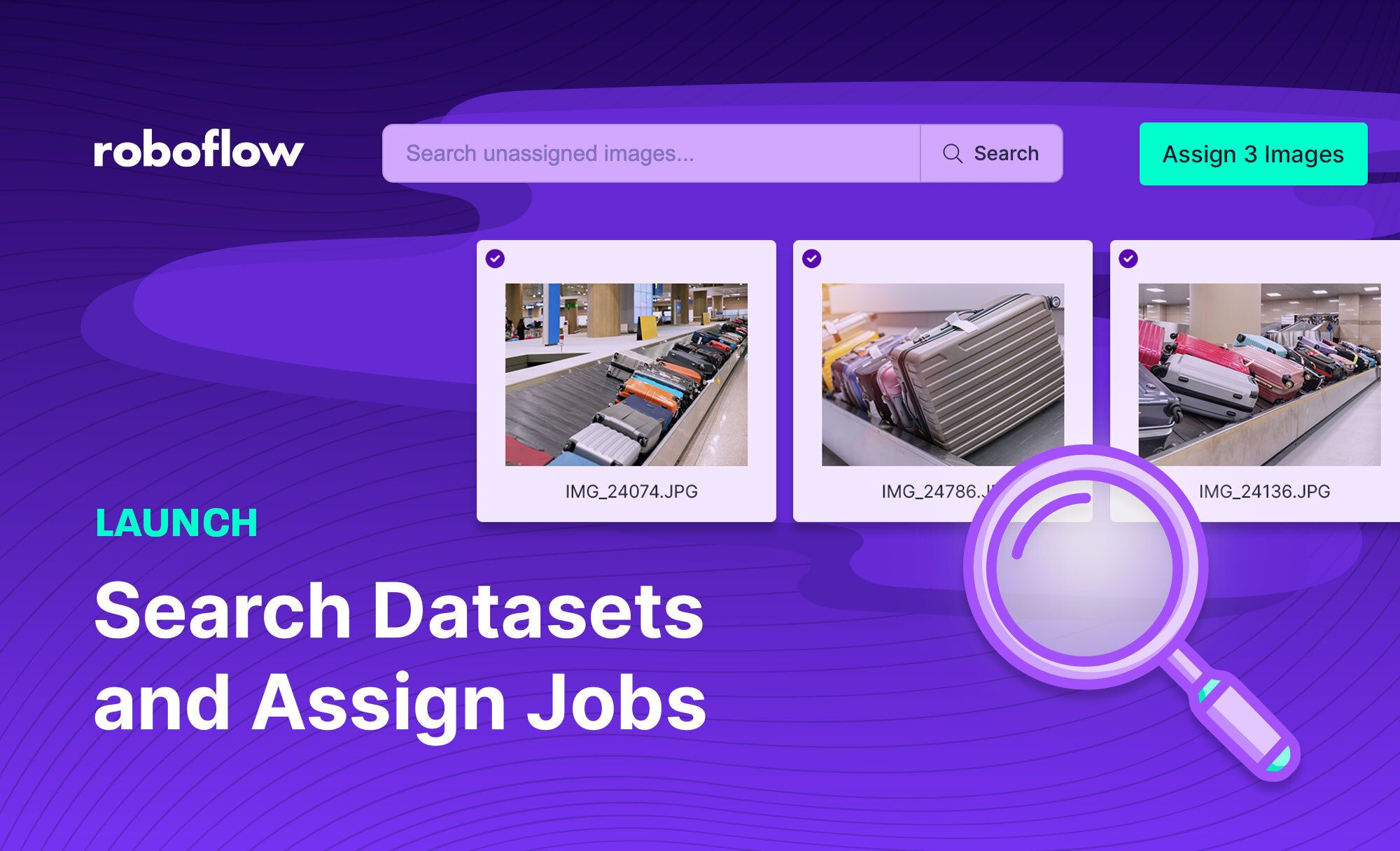Roboflow Annotate has been used to label over 66 million images and as teams collaborate to manage large datasets, it’s important to find the right data for labeling and improving your model.
Teams using active learning to bring real world data back into their training pipeline need a way to find and annotate the data that will help make their model more performant. We recently launched the Assign tab to help make it easier to find specific images that you should label to improve your model.
Assigning specific types of data to be annotated gives you the ability to focus model improvement by improving the data in your dataset. It can also be helpful to improve efficiency for dedicated labeling teams because labeling similar images makes the data more familiar and specialized to specific people with unique skills or knowledge of the data being labeled.
Assign Tab and View
The left navigation bar has the new Assign view for you to access in your account.
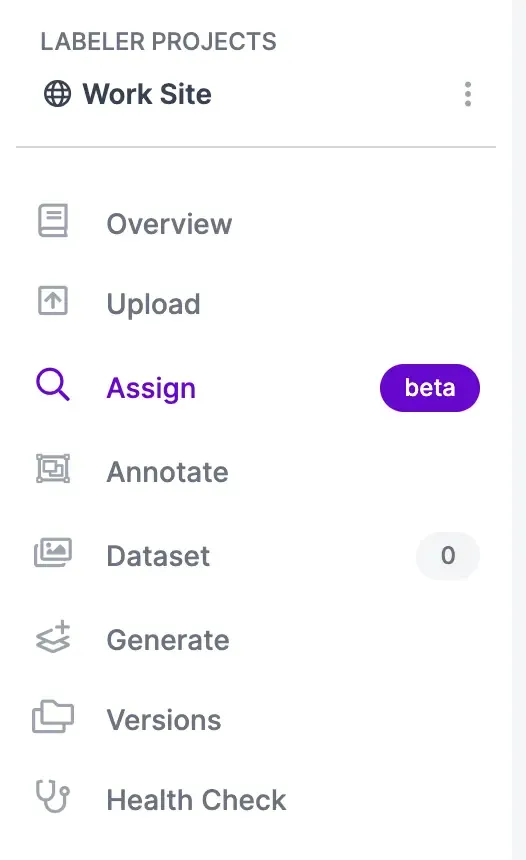
Once you’ve opened the Assign tab, you’ll be able to see any images that are not yet labeled or assigned to a labeler.
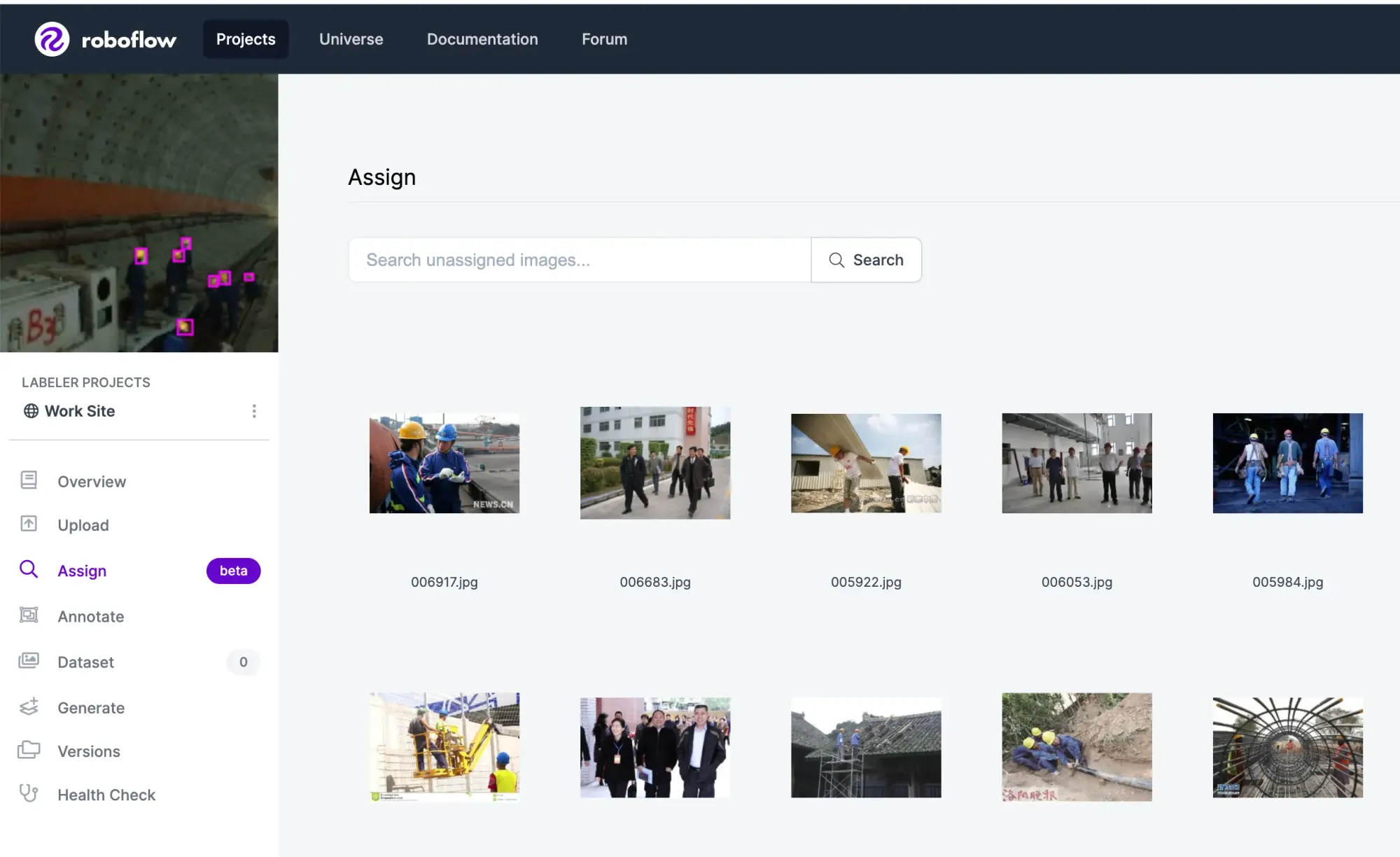
From this view you can click images to create jobs and assign those jobs to users within the project.
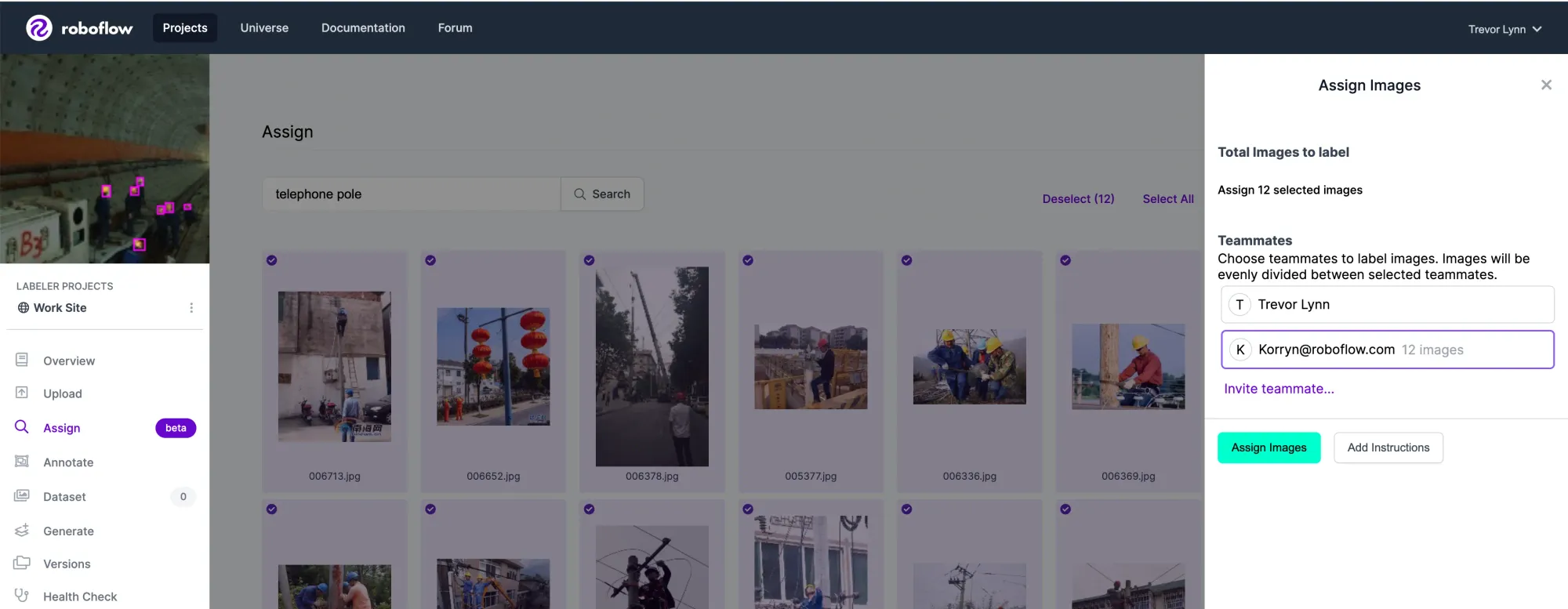
Depending on the size of your image library, you may be able to locate images for assignment by increasing the number of images in the view or tabbing to the next set of images.
Search and Assign
If you are interested in only assigning images with unique attributes, you can use text based search to locate images with those properties. Use the search bar the same way you would use Google. Importantly, this is a semantic search of unstructured image data – you do not need to label or categorize them in advance, our search will automatically index the contents of your images by looking at their pixel data. Let’s look at a few examples.
You could source images with specific components such as a red hard hat or an orange safety vest.
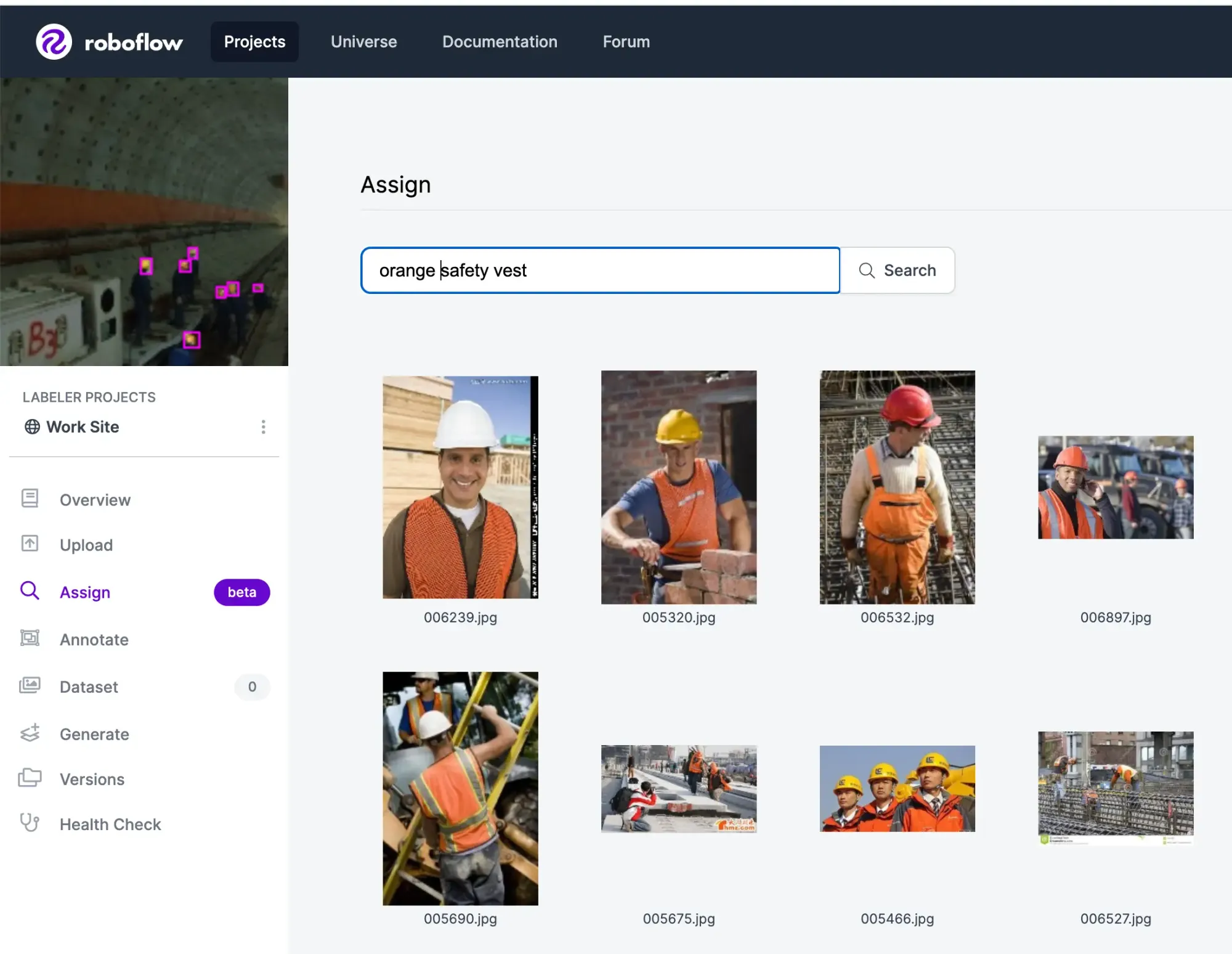
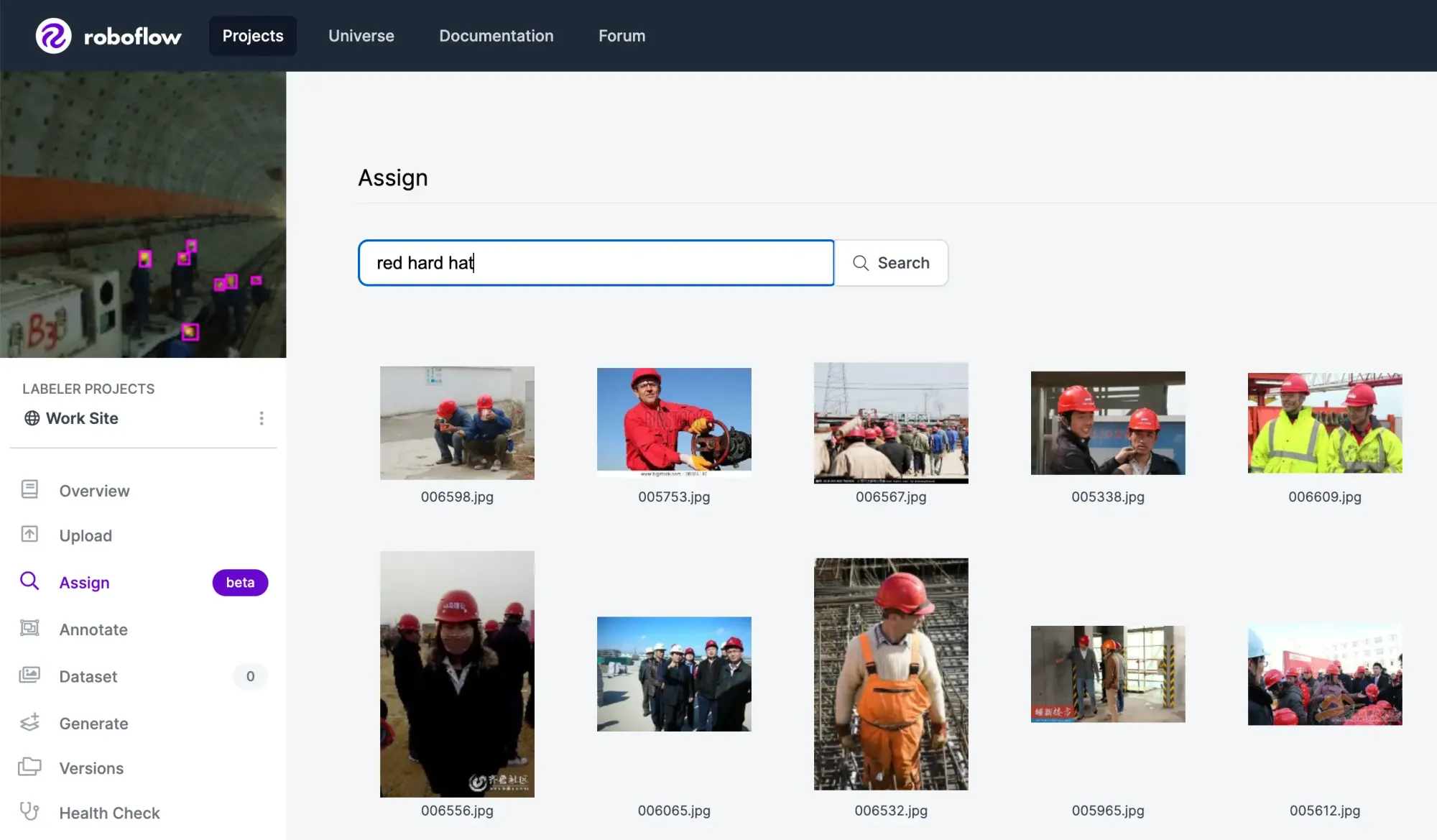
You could also source images based on objects or activities within the scene such as telephone pole or pouring concrete.
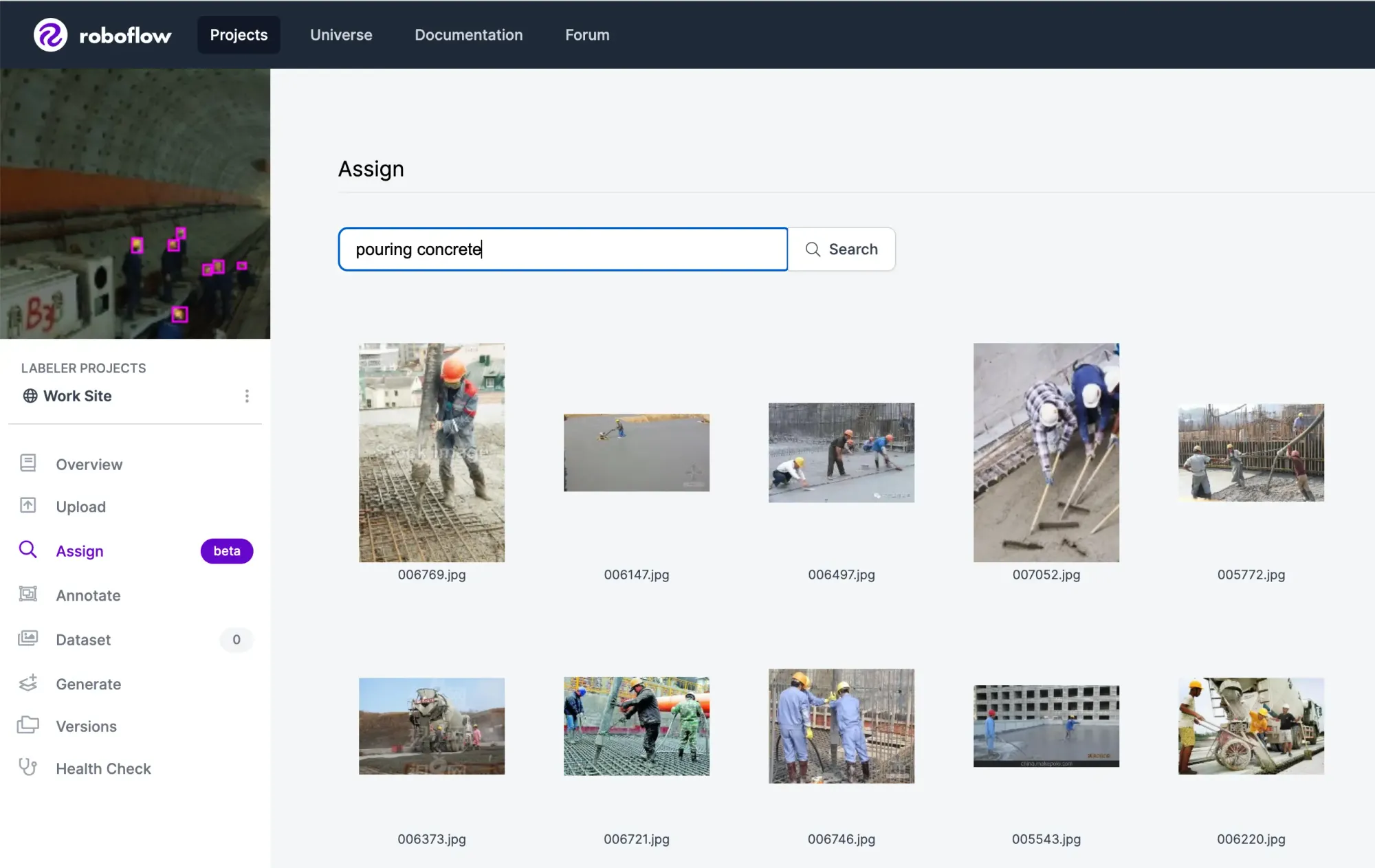
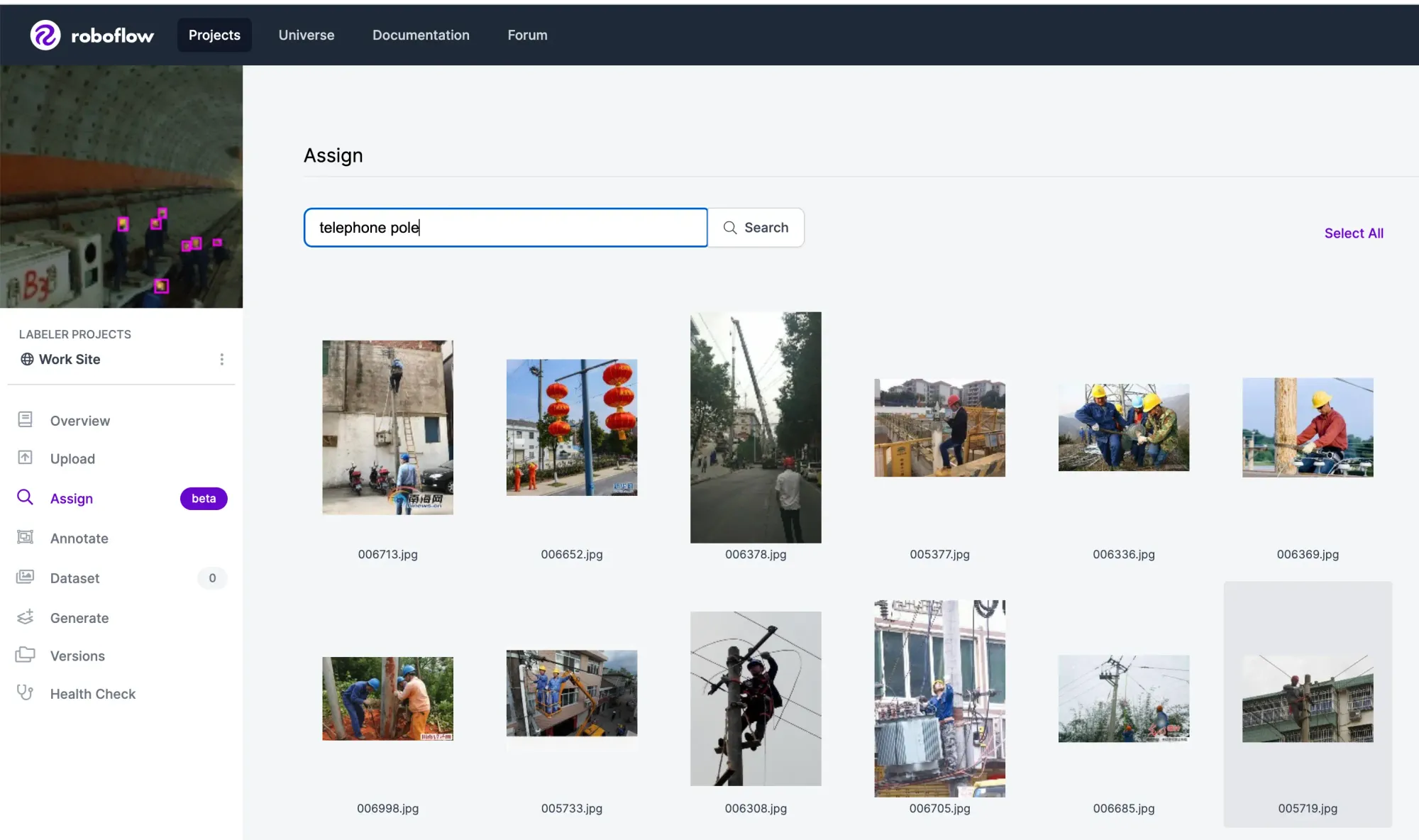
Our image search works uses advanced natural language processing and state of the art machine learning models to perform searches on your image library. Try experimenting with detailed search terms like "cloudy nighttime city street with lots of cars" instead of simple keywords.
More Tools for Teams
We are investing in more ways to help teams manage datasets and speed up annotation workflows in the coming weeks. If you have suggestions for what we should build next, please post in our forum!