
TensorFlow is an open-source software library that unlocks a wide range of possibilities in machine learning and artificial intelligence. Developed by Google, TensorFlow enables practitioners across industries to build, train, and deploy deep learning models across diverse environments and use cases.
One of TensorFlow’s core strengths is its comprehensive suite of tools for end-to-end machine learning workflows. These tools support data ingestion and preprocessing, model construction and optimization, deployment across platforms (including mobile and edge devices), and lifecycle management features such as automation and model tracking.
TensorFlow's mature ecosystem streamlines the process of taking machine learning models from experimentation to production. Beyond its technical capabilities, TensorFlow also benefits from a large and active community that offers extensive learning resources, libraries, and support for real-world applications.
Why TensorFlow for Computer Vision?
One popular niche in machine learning is computer vision, which is used in many real-world scenarios. Well-known use cases include object detection in self-driving cars, as well as image segmentation and classification for medical imaging, image retrieval, photo editing (e.g., Photoshop), and reverse image search.
TensorFlow offers a variety of tools, along with comprehensive documentation and resources, to support a wide range of computer vision tasks.
It supports capabilities such as building convolutional neural networks (CNNs), image classification, transfer learning and fine-tuning, data augmentation, image segmentation, object detection, video classification, and more.
Key Concepts of TensorFlow
Neural Network
A neural network, inspired by the human nervous system, is a type of machine learning model that can be trained to recognize patterns. It consists of layers, each containing neurons that learn increasingly abstract representations of the data, such as lines, shapes, and textures, also known as features, which make it possible to classify the data.
The neural network is trained using gradient descent. Initially, weights are randomly assigned, and over time, the network improves through a procedure called backpropagation, which determines whether each weight should be increased or decreased.
Keras API vs Raw TensorFlow
For higher-level use cases, the Keras libraries are more convenient than the built-in TensorFlow alternatives. In most cases, Keras is a good place to start, as it provides many of the tools needed to quickly assemble a production-grade model.
For more fine-grained control, TensorFlow offers additional tools for lower-level customization. For example, tf.image and tf.data allow you to write your own input pipelines.
Building in TensorFlow
Setting Up Your Environment
TensorFlow is available in many environments, but many prefer Google Colab because it provides cloud-based compute power and avoids the limitations of local hardware.
A Simple Image Classifier using Neural Networks (MNIST)
The goal is to build and train a neural network model to classify images of clothing using Keras in TensorFlow.
First, we need to import the necessary libraries:
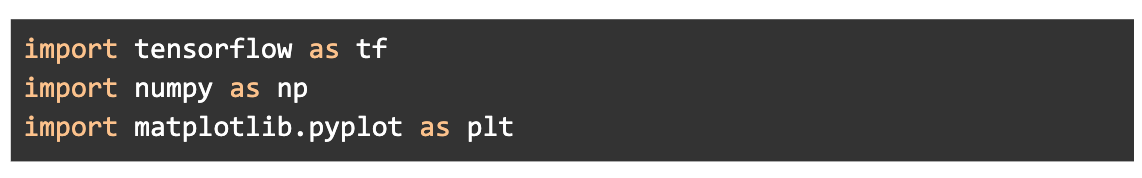
One of the advantages of TensorFlow is the availability of preloaded datasets. Next, we'll import the popular Fashion MNIST dataset, which consists of 70,000 grayscale images across 10 categories. The categories are: T-shirt/top, Trouser, Pullover, Dress, Coat, Sandal, Shirt, Sneaker, Bag, and Ankle boot.
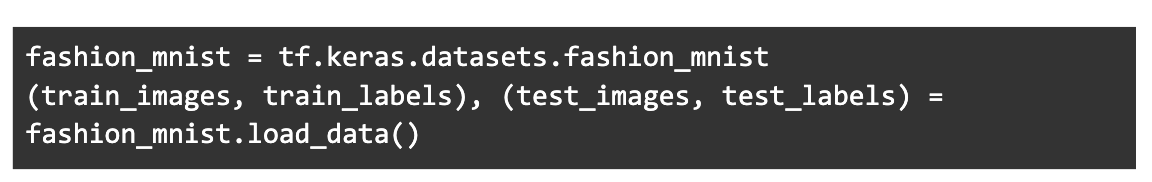
Each image has pixel values in the range of 0 to 255. We need to scale these values to the range [0, 1] before feeding them into the neural network:
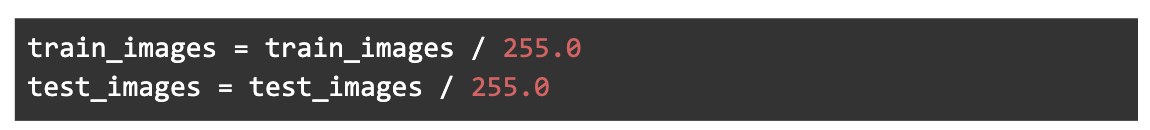
We will now create a simple Sequential model. This type of model allows us to stack layers one after another. The first layer, Flatten, reshapes each 28×28 image into a 1D array of 784 values, which the neural network can process.
Next, we add a Dense layer. Dense layers are fully connected layers that contain a specified number of neurons. We also apply an activation function—in this case, ReLU—to introduce non-linearity. The final layer has 10 neurons with a softmax activation function to output a probability distribution over the 10 classes.
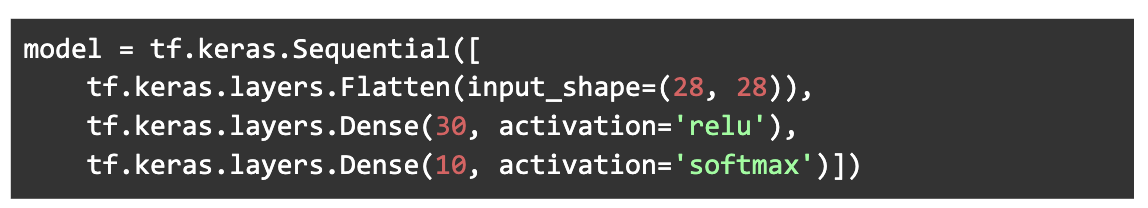
Now that the model is built, we can compile and train it. We use the Adam optimizer and the sparse categorical cross entropy loss function. Accuracy is used as the evaluation metric.
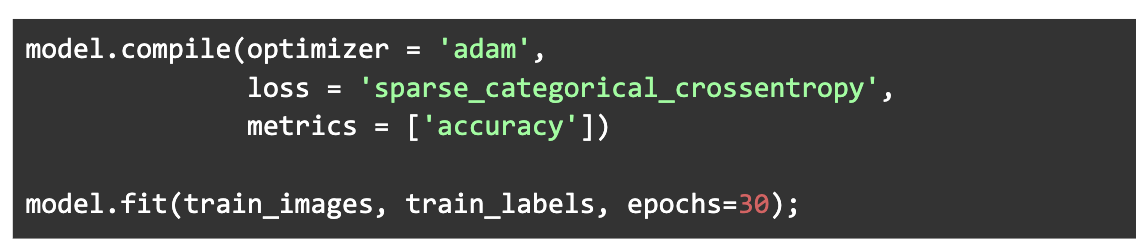
Once training is complete, we can evaluate our model using the test set:
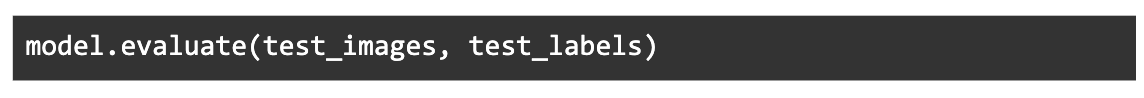
Going Beyond: Building A Custom Convolutional Neural Network (CNN)
Now we will train a CNN using a pretrained ResNet model on the Oxford-IIIT Pet dataset to classify images of cats and dogs. FastAI makes this process highly efficient and beginner-friendly. First, we need to install and import the necessary libraries:

FastAI provides easy access to many datasets. We'll use URLs.PETS, which contains over 7,000 images of 37 pet breeds.

Now that we have the data, we will need to prepare the data for the model. FastAI has a built-in function to automatically label images based on file names, resize them to a consistent size, and normalize them for training.
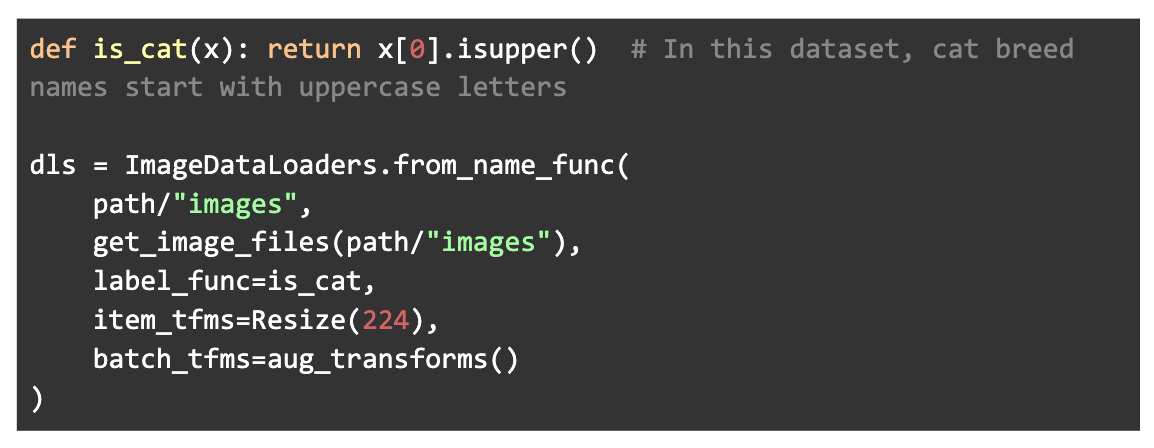
Now, let’s use a ResNet18 model (you can also try ResNet34 or ResNet50) for transfer learning. FastAI handles the rest!
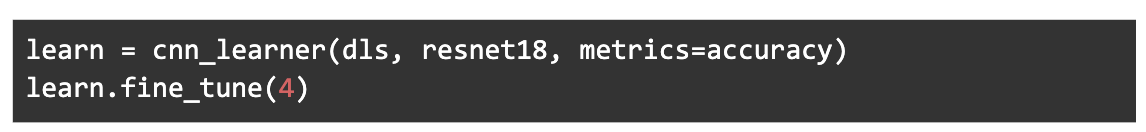
Lastly, let’s look at the model’s performance and its predictions.
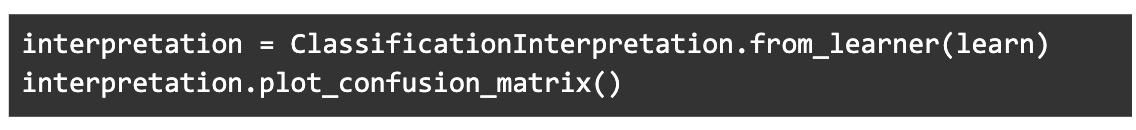
Real-World Adoption: TensorFlow in Action
Leading companies are already putting TensorFlow to work in their vision-based products:
- Airbnb: Uses TensorFlow to categorize listing photos, helping guests find the most relevant images faster. Read the case study
- Coca-Cola: Built a mobile proof-of-purchase system using TensorFlow-powered CNNs to scan bottle caps. Explore the project
Other adopters include Google, Pinterest, and countless startups bringing AI to market faster and smarter.
TensorFlow Resources and Next Steps
Official Docs & Tutorials
Start with TensorFlow’s official documentation - it’s comprehensive and includes quickstarts, guides, and API references for every skill level.
Top TensorFlow Courses
- DeepLearning.AI TensorFlow Developer Professional Certificate (Coursera)
- Intro to TensorFlow for Deep Learning (Udacity)
- TensorFlow YouTube channel for quick hands-on demos and updates
Recommended GitHub Repos & Open Source Projects
- tensorflow/models: Official models from the TensorFlow team
- keras-team/keras: High-level API for building and training models
- tensorflow/examples: End-to-end ML examples covering vision, NLP, and more
- Explore trending projects on GitHub tagged with #tensorflow
TensorFlow and Roboflow
Roboflow enables faster and cleaner workflows for teams using TensorFlow for model development and deployment.
Roboflow provides tools for easily preparing datasets and exporting them in TensorFlow-compatible formats. Once your images are labeled in Roboflow, you can export them in formats such as TFRecord (used for TensorFlow Object Detection API) and TensorFlow SavedModel.
You can also easily upload and host TensorFlow models using Roboflow (including TensorFlow Lite and TensorFlow.js) for cloud inference (via Roboflow API) and edge deployment.
Cite this Post
Use the following entry to cite this post in your research:
Contributing Writer. (May 7, 2025). The Ultimate Guide to TensorFlow for Computer Vision. Roboflow Blog: https://blog.roboflow.com/tensorflow-for-computer-vision/
