Your choice of annotation tool for use in your computer vision projects has a big impact. The more efficient you are in your annotation tool – and the more productive the tool makes you – the quicker you can get to your end goal: a working, robust computer vision model.
At Roboflow, we persistently strive toward reducing the amount of time you need to spend labeling data so you can start using a model in production. With that in mind, we have researched several labeling tools on the market today and prepared a review of the five best tools we have found.
In each review, we’ll talk through the features available in each tool, as well as the cost based on publicly-available pricing data. We will cover the following annotation tools:
- Roboflow Annotate
- CVAT
- Make Sense
- Labelbox
- Scale AI
Without further ado, let’s get started!
Roboflow Annotate
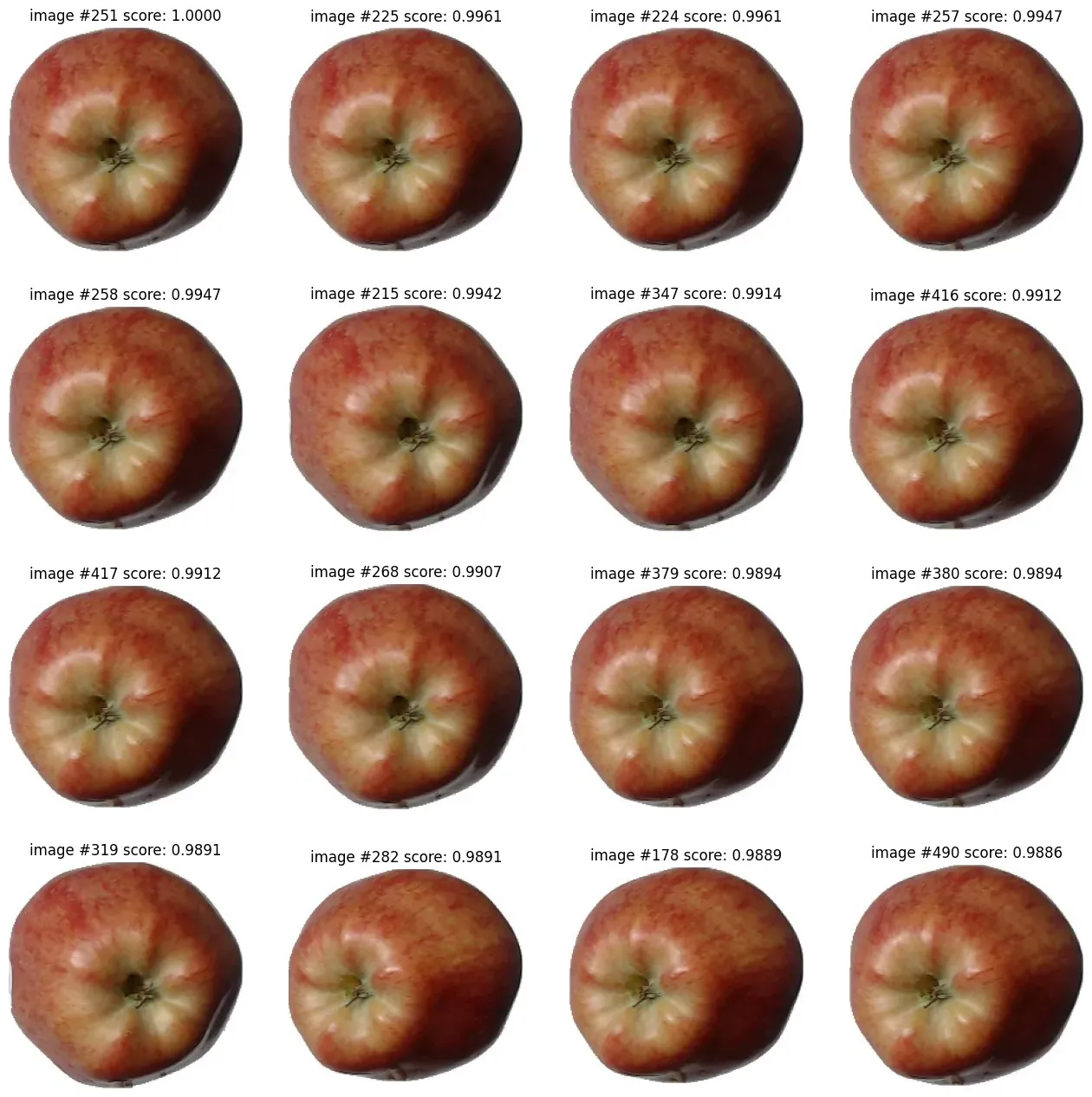
Roboflow Annotate, used by over 250,000 engineers, is a web-based annotation tool that you can use to label images for object detection, classification, and segmentation tasks. Roboflow Annotate comes with a powerful Label Assist feature that can automatically annotate images in your dataset using either a previous version of your model or one of the 50,000+ public models on Roboflow Universe.
Roboflow also offers Auto Label, an automated labeling solution. With Auto Label, you can use foundation models like Grounding DINO and Segment Anything to automatically label images in your dataset.
Magic? Not quite. It’s what we do: working as hard as possible to speed up your image annotation process.
Roboflow Annotate is developed with collaboration in mind, offering features specifically for working with your team such as:
- Image history, so you can see how annotations have changed on an image over time;
- Image commenting, so members of your annotation team can discuss annotations on an image;
- Ontology locking, to ensure that annotators do not accidentally introduce new classes into your model;
- Advanced image assignment features with a review stage, and;
- Annotator insights, showing how many annotations were made and the acceptance rate of those annotations split by annotator, time, and project.
To use Roboflow Annotate, sign up to Roboflow today, upload images into your account, and click “Annotate” on our dashboard to get started.
Roboflow Annotate integrates into the rest of the Roboflow ecosystem. With images annotated, you can use them with our AutoML solution to train a model and create an infinitely-scalable API through which to query the model. We also have SDKs to reduce the time it takes to deploy to devices such as an NVIDIA Jetson and the Luxonis OAK.
Roboflow Annotate is free for all users on the Public plan, best for personal projects and exploration. All images are public on the Public plan, made available on Roboflow Universe. If you want private images, you can upgrade to the $249/ month starter plan, or contact us about enterprise pricing for a tailored offering that meets your needs.
CVAT
Labeling in CVAT with a rectangle
CVAT is an open-source image annotation tool. Originally built by Intel, this tool is now maintained by OpenCV, the creators of many widely-used image and vision utilities. CVAT has a publicly-hosted interface available at cvat.ai, or you can download the software and run it on your computer. CVAT is used by over 60,000 developers.
CVAT has support for the following tasks:
- Image classification
- Object detection
- Semantic and instance segmentation
- Point clouds
- 3D cuboids
- Video annotation
- Skeleton (used for keyframe models)
CVAT has automated labeling integrations, including one with the Roboflow platform. You can use any of your private models or models hosted on Roboflow Universe to help you label images in CVAT. This reduces the number of manual annotations you have to make, thereby allowing you to prepare your dataset faster than ever.
CVAT integrates with data storage tools in AWS, Google Cloud, and Azure, allowing you to store your data where you need it.
The self-hosted version of CVAT is free to download and use. The hosted version available at cvat.ai has a limited plan for small projects and an unlimited plan for teams and professional use. The professional plans start at $33 / month.
Make Sense
Make Sense is a free, open-source computer vision annotation tool, licensed under a GPLv3 license. The hosted version of Make Sense, available at makesense.ai, does not require any sign up or installation. The tool runs entirely in the browser, and your data never leaves your browser.
After you annotate images, you need to download the annotations to your local machine. Make Sense supports export formats such as YOO, VOC XML, and VGG JSON. You can annotate using bounding boxes, lines, points, and polygons.
Like CVAT and Roboflow Annotate, Make Sense has an integration with the Roboflow platform, allowing you to use public and private models on Roboflow as a labeling assistant. As aforementioned, this reduces the amount of time you need to spend annotating images, especially as your underlying model becomes more accurate.
Make Sense is free to use for personal and professional use.
Labelbox
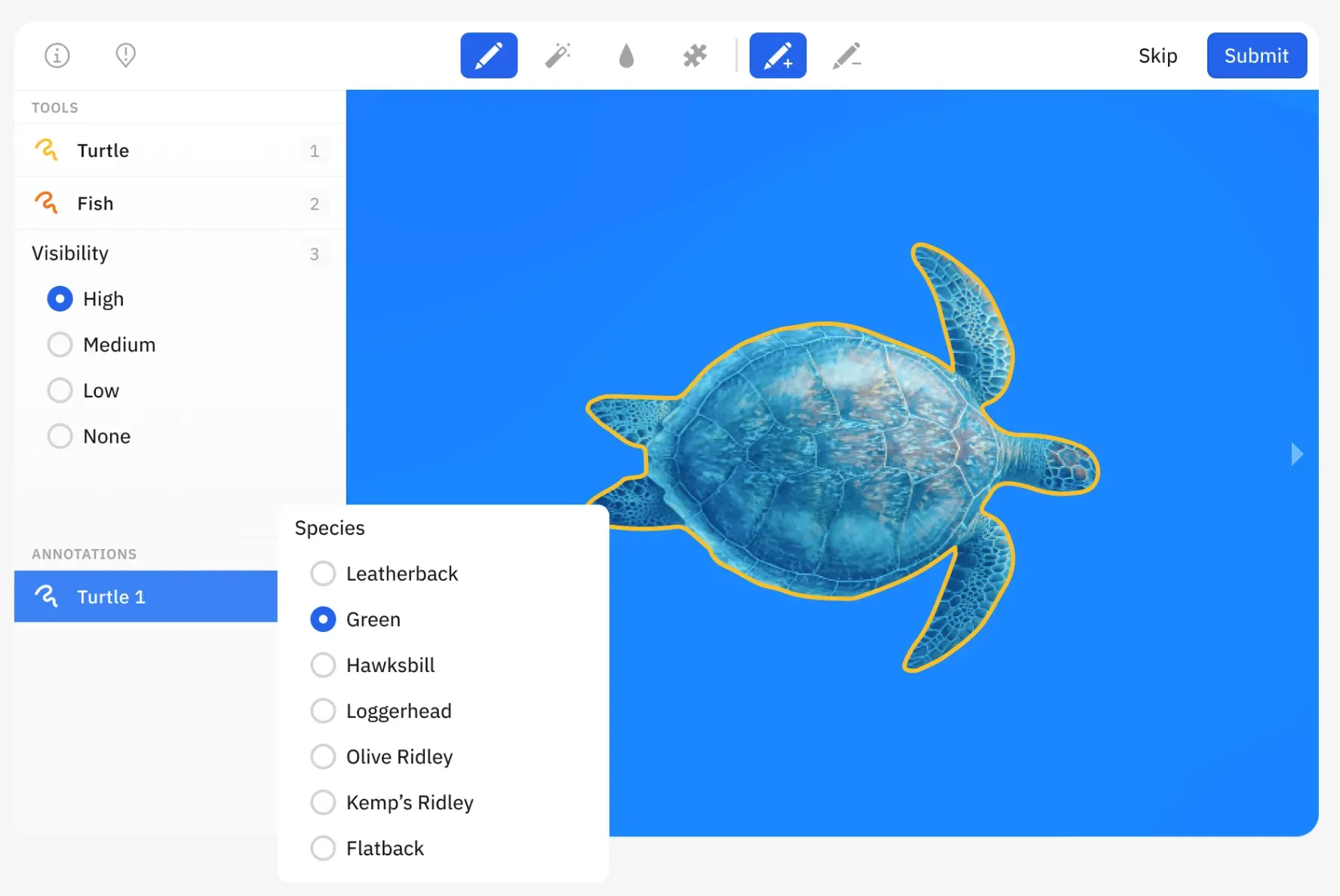
Labelbox is an annotation tool that provides a visual interface through which you can both annotate data and explore the contents of your data. Using Labelbox, you can annotate images, videos, geospatial imagery, natural language documents, audio, and HTML. Once you label your data, you can export to the Labelbox JSON format and then convert to 19 other formats depending on the requirements of the model you are training.
The Labelbox platform comes with a suite of collaboration tools designed to reduce the friction associated with preparing annotations for large datasets. Labelbox comes with a review queue through which images can be approved or sent for revision, tools to see the time spent labeling and the distribution of labels across a dataset, commenting, and more.
Labelbox comes with a label assistant that lets you use private models to recommend annotations for the data in your dataset. Furthermore, Labelbox provides tools to help you explore your data and understand class balances, feature representation, and more, as well as training tools.
Labelbox charges different rates for their labeling platform depending on the number of images you want to store on their platform and annotate.
Scale AI

Scale AI provides a suite of tools for annotating data across domains, including images, text, video, and audio. Their image annotation tool, the Scale Data Engine, provides tools to both curate your dataset to ensure you have the images you need as well as an annotation tool through which you can label your data. Similar to Labelbox, the Scale JSON format can be converted to other formats to train different models. Scale also provides a model evaluation tool that enables you to find areas in which you can improve your dataset.
Scale has an integration where you can request assistance from external annotators to help you label your datasets, ideal if you don’t already have an annotation team in house.
Limited information is available for the pricing on Scale’s platform, but they offer two tiers: a tier ideal for lower-volumes with a pay-as-you-go pricing scheme, and an enterprise tier with custom pricing with SLAs, customer operations support, and a wider range of feature offerings.
Conclusion
In this guide, we have explored five annotation tools you can use for your computer vision image labeling needs. Every tool has its advantages. For example, Roboflow Annotate supports label assist, allowing you to leverage your models and other public models to help you annotate images. CVAT has support for skeleton annotation, ideal for keyframe detection.
We encourage you to test out the tools above that look like they meet your requirements. After testing, do further research into pricing, data import and export, and the other factors that matter most to you in an annotation tool.
With annotation often being the most time-consuming part of building a computer vision project – especially for enterprise applications – your choice of annotation tool will have a big impact on your productivity and ability to meet your project delivery deadlines.
Frequently Asked Questions
What features should I look for in an annotation tool?
When evaluating annotation tools, you should look out for whether the tool supports labelling for the task type with which you are working (object detection, classification, etc.), label assistant tools, collaboration features, price, and anything else that you need for your project.
What is model-assisted labeling?
Some annotation tools support model-assisted labeling, where you can use a pre-existing model – or a previous version of your existing model – to recommend annotations. Model-assisted labeling can reduce annotation time since a well-trained model can create many annotations autonomously.

