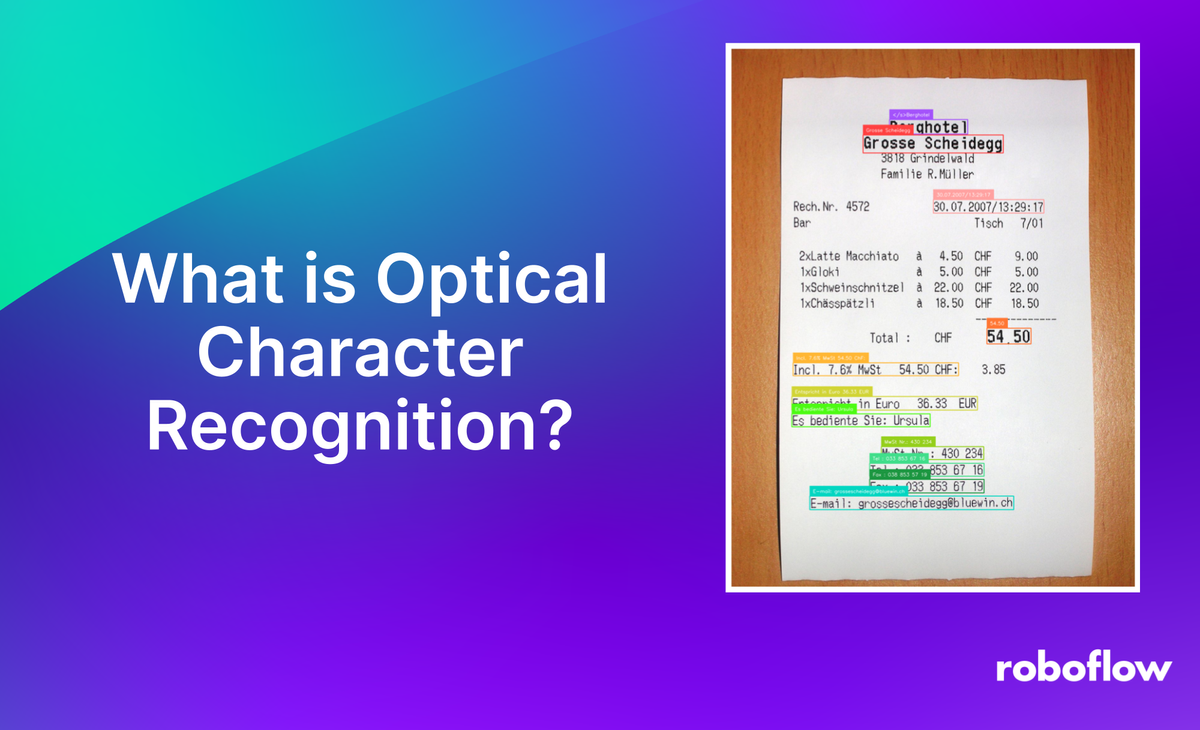
Digitization is a buzzword in many industries nowadays. According to Gartner, 91% of businesses are actively working on digital initiatives, and 87% of senior business leaders say that digitalization is a priority. A key part of digitalization is converting paper documents into digital formats. This is where AI OCR (Optical Character Recognition) comes in.
AI OCR can turn text from images and scanned documents into digital text and has been around for a while. However, it used to have limitations like poor-quality inputs and basic algorithms. Now, thanks to AI, OCR has become more advanced. AI OCR can understand context, recognize different fonts and handwriting styles, and handle multiple languages accurately.
OCR can also be used in applications where you have text in the environment that you want to process. For example, you can use OCR to read IDs on a shipping container yard.
In this article, we'll look at how AI is changing OCR technology. We'll cover its history, how it works, and the many ways it can be used in different industries. We'll also discuss the challenges it faces and what the future might hold. Let's get right to it!
The Evolution of OCR
Before we learn how OCR works, let’s understand how the technology has developed over the years.
Early Days
OCR technology started in the late 19th century when people tried to make machines that could read like humans. These efforts led to inventions like telegraph machines and devices to help the blind read. In 1914, an Israeli physicist named Emanuel Goldberg created a machine that could read characters and turn them into telegraph code. In the 1920s, he went further and made the first electronic document retrieval system. These were just the beginning steps in the development of OCR technology.
The Digital Era
OCR technology really started to kick off in the mid-20th century with the arrival of digital computers. By the 1950s, OCR machines had started to become commercially available. The first OCR reading machine was installed at Reader’s Digest in 1954, it was used to convert typewritten sales reports into punch cards for computers. It automated data entry and saved a lot of time and effort. From that point on, progress accelerated rapidly.
The first generation of OCR systems emerged in the 1960s, and were able to recognize constrained letter shapes. They relied on template matching, where the machine compared the shapes of scanned characters to predefined templates.
The second generation of systems, developed in the mid-1960s to early 1970s, these systems could recognize both machine-printed and hand-printed characters. Efforts to standardize fonts, such as OCR-A and OCR-B, made it easier for these systems to be adopted across different industries. OCR-A was designed for easy machine reading, while OCR-B was more readable for humans and became an international standard.
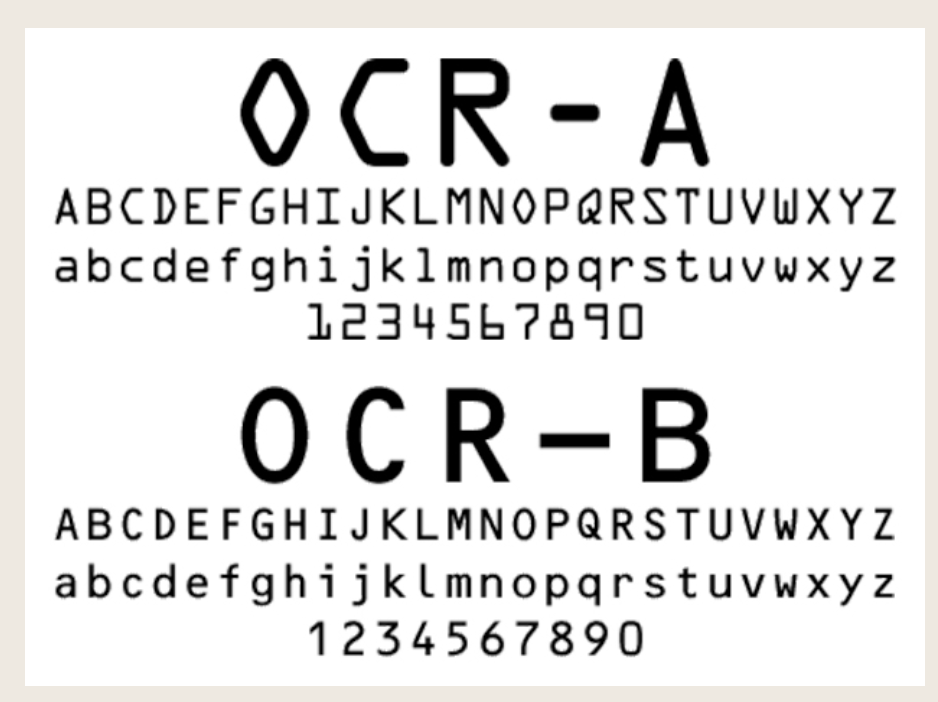
In the mid-1970s, new OCR systems were built to better process poor quality documents and more characters. Advances in hardware made OCR cheaper and better, making it more accessible. Also, Raymond Kurzweil introduced the first commercial reading machine, which turned printed text into spoken words, and made printed material more accessible for the visually impaired.
AI OCR Today
Today, OCR technology keeps getting better thanks to advances in hardware, software, and AI. Modern OCR systems use optical scanners, cameras, and AI algorithms to convert printed documents into digital text. With AI, especially machine learning and deep learning, OCR can now handle various fonts, handwriting, and multiple languages. AI-enabled OCR is a powerful tool that can be integrated into many different applications.
Now that we have explored how OCR came to be, let’s take a closer look at how it works.
How AI OCR Works
AI-powered OCR has made reading text from images and documents much easier and more accurate. By using machine learning and computer vision, these systems have overcome many limitations of traditional OCR methods. For example, let’s say you have a handwritten document. You can take a picture of it with your phone, and AI OCR will process this image to convert the handwritten text into digital text.
The process involves several key components: scanning, preprocessing, segmentation, feature extraction, and recognition. It starts with scanning the image to capture a high-quality version of the document. Preprocessing improves the image quality by reducing noise, straightening any tilted text, and isolating the text from the background. Segmentation then breaks down the image into smaller sections, like individual characters or lines of text, making it easier to analyze.
Once the image is preprocessed and segmented, the next step is feature extraction. Deep learning OCR models like a Convolutional Neural Network (CNN) can be used for feature extraction. The model analyzes the segmented parts of the image, recognizing patterns and features in the text. Trained on a vast array of fonts, handwriting styles, and languages, the model can accurately identify each character and word, even in complex or varied handwriting.
After recognizing the text, the system refines the output to make sure it’s accurate and readable. Refining the output may include correcting any mistakes, using context to improve the flow and coherence of the text, and formatting it to match the original document. Advanced AI-OCR systems can continuously learn and improve over time, making them incredibly effective. So, whether it's a handwritten note or a printed document, AI-powered OCR can seamlessly convert it into digital text with high accuracy.
Applications of AI OCR
Now that we have learned how AI is used in OCR systems, let’s explore some of its many applications like license plate reading.
Automating Data Entry At Airports with AI OCR
A lot of organizations and businesses can save money and time by using OCR and AI to automate tasks like data entry. These systems can even handle complex layouts, making them perfect for invoice processing and form-filling tasks.
AI OCR for Written Documents
OCR and AI are a big part of screen reader applications (apps that convert text to audio or braille) that are used by the visually impaired. Another major advantage of using AI modes in OCR systems is that it can be used to translate documents into multiple languages.
A great example of this feature, that you can try out right now, is the translate option in the Google Lens app. The app can use your phone’s camera to recognize text around you, extracts it, and displays it for you in the app. Once the text is extracted, you can either copy and use it or translate it into any language you want.

AI OCR in Logistics
OCR is commonly used in logistics applications. For example, you can use OCR systems to read shipping container IDs. This is used in shipping container yards to keep an accurate inventory of what containers have arrived in different parts of a facility.
You can also use OCR to read the characters on packages. This can be used by package routing companies to determine where a letter or parcel needs to go to reach its destination.
AI OCR Limitations
Despite the many great uses and advantages of AI-enhanced OCR, there are some challenges and limitations to keep in mind. For instance, if the input image quality is poor due to reasons like low resolution or bad lighting it can lead to errors in text recognition. Using preprocessing techniques and high-quality scans can help fix this issue to a certain level.
Also, OCR works best with standard fonts and the Latin alphabet. Unique fonts, cursive writing, and non-Latin languages like Arabic and East Asian scripts can be harder for AI models to recognize. To handle this, it's important to use multilingual AI-driven OCR software or train the system for specific fonts and languages.
Privacy and security are also important concerns. Uploading documents with sensitive information can expose data if security measures are weak. To protect your data, remember to use strong encryption and upload only the necessary information. It’s best to redact any sensitive information and establish clear data practices that give users control over their data.
Conclusion
OCR technology has come a long way, thanks to advancements in AI. It has moved beyond simple text recognition to understanding context and handling various fonts and languages.
AI OCR is transforming industries by automating data entry, digitizing medical records, and improving accessibility for the visually impaired. While there are still challenges like image quality and unusual fonts, the future of OCR is bright. With continued improvements, we can expect even greater accuracy and seamless integration with everyday tools, making it easier to access and use information in countless ways.
Keep Reading
Read these articles to learn more about OCR and try it out:
Cite this Post
Use the following entry to cite this post in your research:
Contributing Writer. (Jul 10, 2024). The Guide to AI OCR. Roboflow Blog: https://blog.roboflow.com/what-is-ocr/
