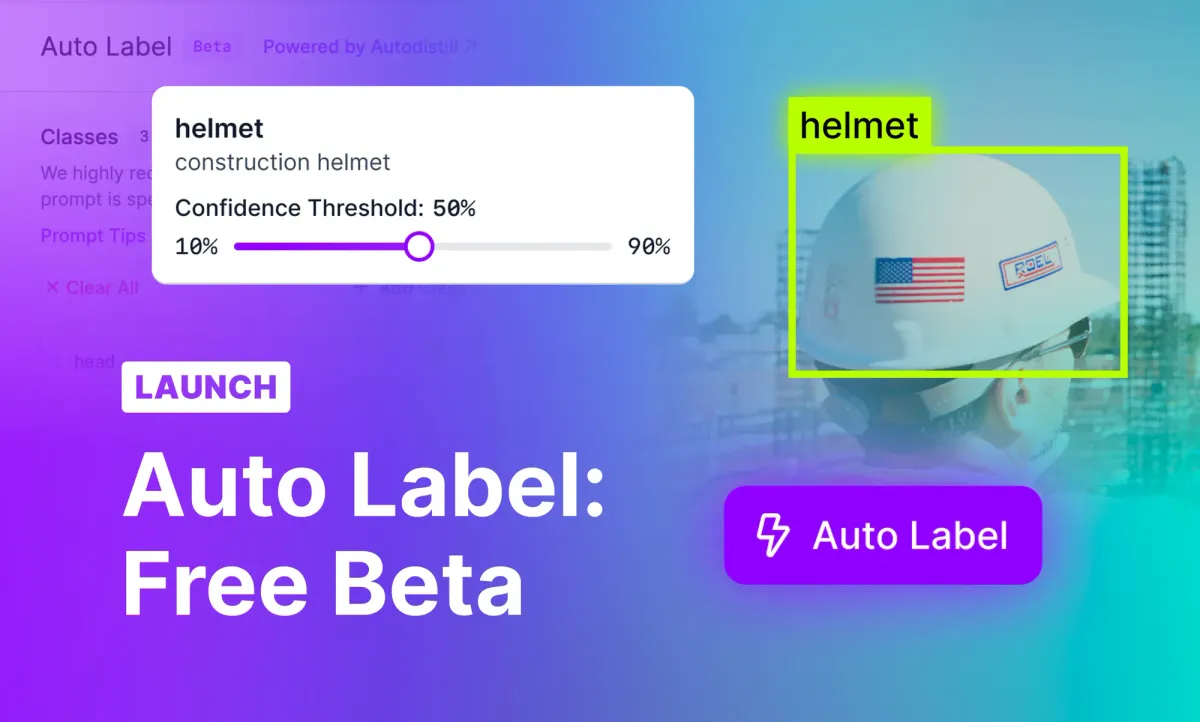
Data annotation can be one of the most time-consuming and frustrating elements of building computer vision applications. Many of the top models used in production today like YOLOv9, Ultralytics YOLOv8, and YOLO-NAS require fine-tuning on hundreds or thousands of labeled images to achieve the accuracy necessary for production systems.
As a result, many hours are spent labeling or reviewing images, an expensive and time-consuming process. Often, large labeling efforts require extensive back-and-forth communication between teams, and a mistake or misunderstanding can delay a model deployment by weeks.
Having seen the friction involved with annotation first-hand, the Roboflow team is excited to launch Auto Label (beta), a text prompt-based method for labeling thousands of images at a time. This feature is powered by Autodistill, an open-source repository that we maintain for the community.
What is Auto Label?
Auto Label allows you to automatically label images for use in training fine-tuned vision models. It works by using foundation models (like Grounding DINO and GroundingSAM) that are normally too slow to be used in production. One benefit is that Grounding DINO and GroundingSAM are zero-shot models; they work without being fine-tuned on custom data. As a result, Auto Label is useful from the start of a project.
The foundation models used in Auto Label are powerful because of the nearly limitless number of classes and require iterating through various prompts to find the right combination for different objects. That’s why we purpose-built the new prompting interface to allow you to quickly test multiple prompts and class-level confidence thresholds.
We’ve found Auto Label to work for a wide range of use-cases, and we’re still learning more every day on the best ways to prompt the model (see our guide on prompting YOLO-World). In cases where Auto Label accurately labels 50% of your images, that cuts down human labeling time and the associated costs in half.
How to Use Auto Label
You can use Auto Label from your Roboflow project dashboard. Let’s show how to auto-label a batch of images for a dataset.
1. Upload Images to Roboflow
First, upload your images to Roboflow. We support multiple upload methods:
- Drag and drop images to the Upload Page
- Upload via our API
- Copy and paste a Youtube URL
2. Assign Images to Auto Label
Next, navigate to the page where you can assign your images, and click Auto Label Images.
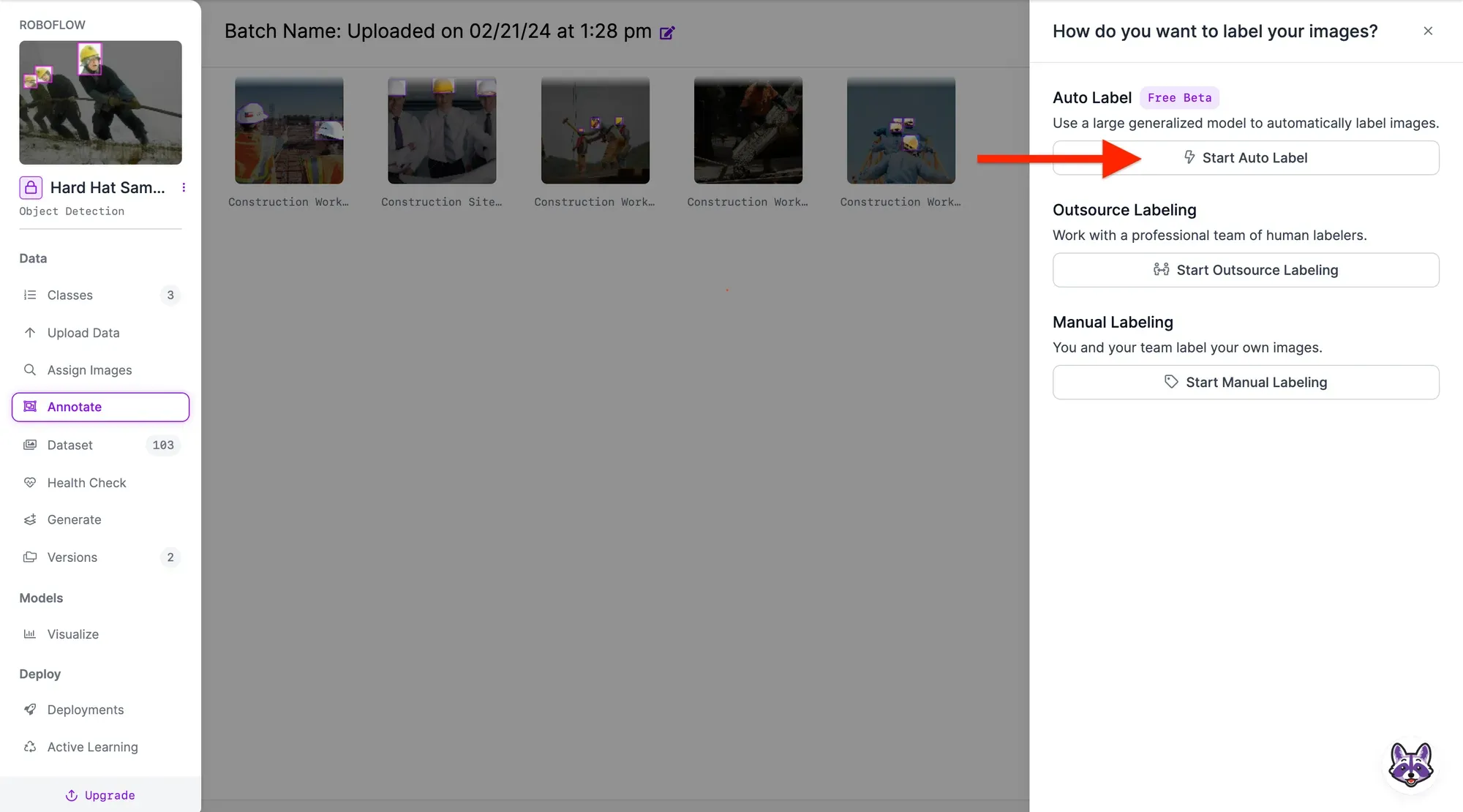
3. Test Prompts
Auto Label uses text prompts to tell the model what objects to label. These prompts can take many forms – for example “car”, “yellow object”, or “small shiny object” – and are the most important element of the Auto Label flow.
While experimenting with prompts, you can use the interface to change class name, prompts, class color, and class confidence threshold. You can experiment with prompts on a range of example images until you achieve sufficient results, as measured by the accuracy of the model.
4. Batch Label Your Images
Once you’re satisfied with your prompts in the preview mode, click the Auto Label with This Model button on the top-right corner of your screen. That will start a labeling job and you'll receive an email once the job is complete.
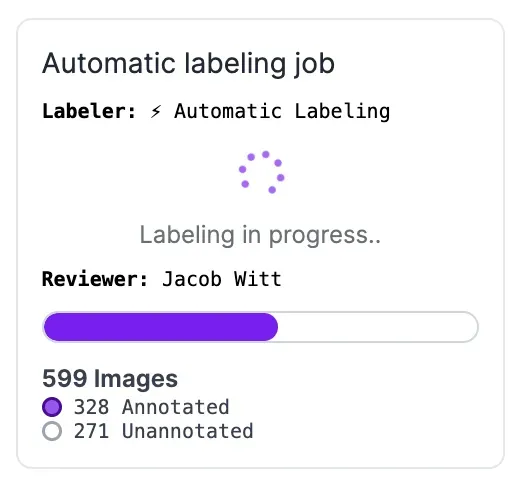
5. Review Annotations
We suggest going through the images for a final review before you begin training. It may be the case that some edits are required to bring annotation quality from 80% to 100%.
Roboflow Annotate makes reviewing annotations seamless with hotkeys for annotation approval or rejection, collaborative comments, and team-wide visibility. If you want Roboflow to handle human-in-the-loop image reviewing for you, reach out to us.
Auto Label Beta Access
Auto Label is freely available for all Roboflow users as a part of the Beta launch with a maximum of 1,000 images per labeling job. Pricing, limits, and availability are subject to change after the Beta period. Contact Sales to increase Auto Label batches beyond 1,000 images for your workspace.
The team is working hard to continue adding improvements to Auto Label. Currently, our top priorities are:
- Add support polygon annotations via GroundingSAM
- UI improvements and prompting tips
- Larger preview and batch-labeling batch sizes
- Support for Universe and Roboflow-hosted custom models
Please share your feedback in the Roboflow User Forum!
Conclusion
Auto Label is a brand new batch labeling feature that has the potential to shave weeks of labeling time off your next computer vision project. With Auto Label, you can automatically label images for use in training computer vision models.
You can access Auto Label in all of your Roboflow projects today.
We’re extremely excited to share this beta launch with the whole community, and can’t wait to see what you build!
Cite this Post
Use the following entry to cite this post in your research:
Jacob Witt. (Mar 6, 2024). Launch: Auto Label Images with Roboflow. Roboflow Blog: https://blog.roboflow.com/launch-auto-label/
