Roboflow Universe is the biggest collection of computer vision datasets and pre-trained models on the Internet. It's the best place to host your public datasets and share them with the community for free. Visitors can search and explore your dataset and sharing a trained model on Universe is the easiest way to enable people test it out right in their browsers.
Universe gives your project exposure to hundreds of thousands of developers and can be a great way to highlight your work. If you've written a research paper or published a GitHub repo, it can also help get more eyes on your work and garner you more citations and stars.
Having a top notch Roboflow Universe profile (projects linked to your account) showcases your computer vision expertise and builds a portfolio of computer vision projects to highlight on your résumé.
Roboflow Universe Project Checklist
Creating a public project on Universe is the first step towards getting your project noticed, but publishing your project doesn't do much good if nobody can find it. There are some simple steps you can take to help your project thrive and gain popularity on Universe.
Additionally, Roboflow's community team regularly spotlights great projects on the Universe homepage, in our blog, and in our newsletter which can lead to thousands of people seeing your work.
There are some simple steps you can take to make your project easier to find and more likely to get featured. Let's talk through them.
Give your project a good name
Your project's name is the first impression visitors will have, it's also used in the API. Use a descriptive name of what your project is or does. Avoid using words like test, or special characters. You can use spaces and capital letters in your project's name (and its ID will automatically be sanitized for you).
Here are a few good project names:
- Car damage identification
- Soccer player detection
- Pipe corrosion dataset
Choose descriptive class names
This will help users understand what your objects of interest are and helps your project show up in metadata searches for specific types of things. In addition, choosing descriptive class names helps you down the line should you choose to add more specificity to your dataset.
For example, if your dataset identifies different pieces of furniture, you may use "couch" to indicate a couch, rather than "furniture" or "chair". While "furniture" and "chair" are accurate, they are generic. If you decide later on that you need to identify couches specifically, you would have to go back and re-label your dataset.
Follow labeling best practices.
Think about how developers will use the model trained on your dataset. Label objects in the way you want your model to predict them. Follow these 7 annotation tips for best results so your annotations are the best they can be.
Write a README
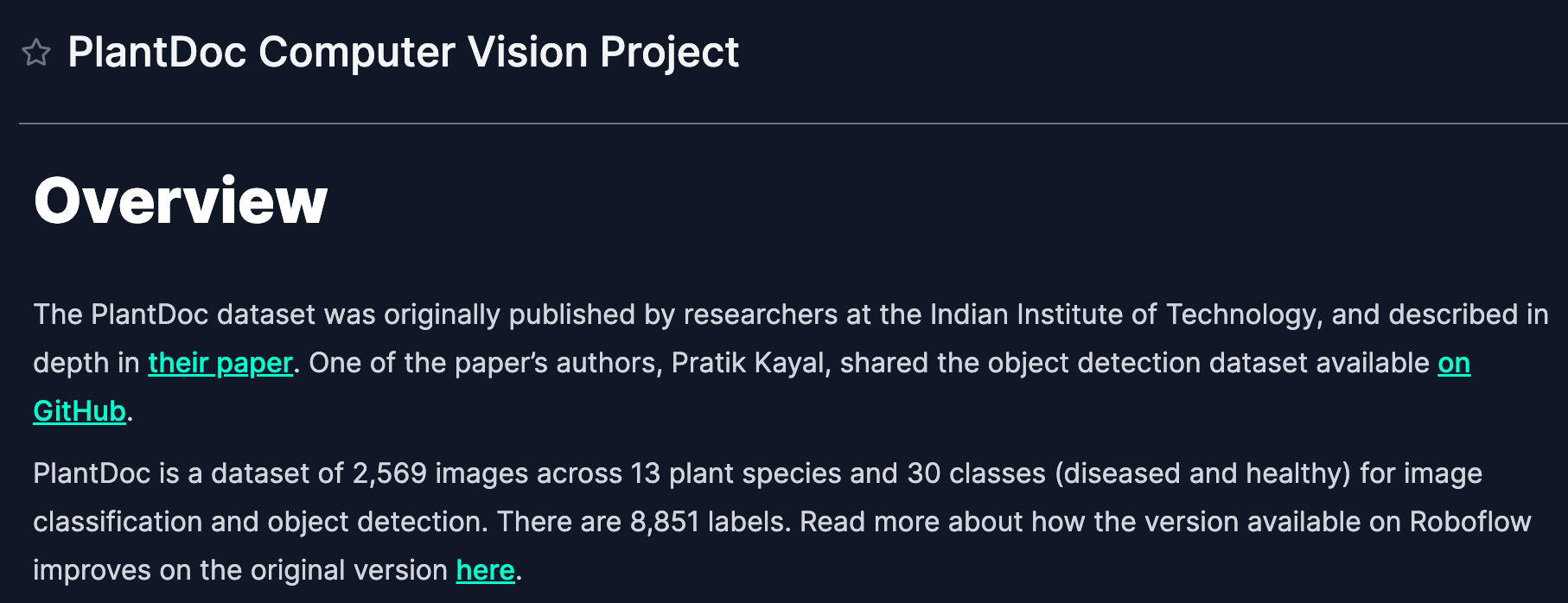
Your project's readme is the most important piece of metadata for helping visitors understand what your project is, and what it's useful for. You edit your project's readme in its Overview section.
In your README, you may want to describe:
- What your project is about.
- The use cases for your project.
- An example annotated image in your dataset.
- What classes are in your project.
If you have built a sample project on top of your dataset, link to the project repository or final result. If you published a paper, link to the Arxiv version of the paper. This will let people see an example use case for your model and evaluate whether it is appropriate for their needs.
The more detail you provide, the better! Check out some featured projects on the Universe homepage for examples and inspiration.
Generate a raw version
Generating a version of your dataset that has no preprocessing or augmentations (called a "raw" dataset) is helpful for allowing users to download the original dataset & be able to experiment with their own transformation steps.
Train a model
Generate a version with logical preprocessing (eg Stretch to 416x416 or 640x640) and good augmentation steps then use Roboflow Train to train a model. This will let users test out your model in their web browser & build your project directly into their applications.
Preview your project on Universe
To view your project on Universe, replace app.roboflow.com with universe.roboflow.com in the URL. Check it out and make sure it looks good!
Share your project on social media
To get attention for your project, you can share on twitter (be sure to tag @roboflow) or LinkedIn, add a link to your project from your Github, submit it as a Show Hacker News, and do a writeup about your project on Medium, dev.to, hackster.io.
Getting your computer vision project featured
Once you've followed these steps and are happy with your project, be sure to post a link on our forum letting us know you'd like your project to be featured! We are always excited to see new projects built on top of Roboflow. You may also consider applying to contribute a blog post about your project, which will allow you to reach am even greater audience of people.
P.S. If you create an especially high quality and unique project we might even send you some Roboflow swag!

